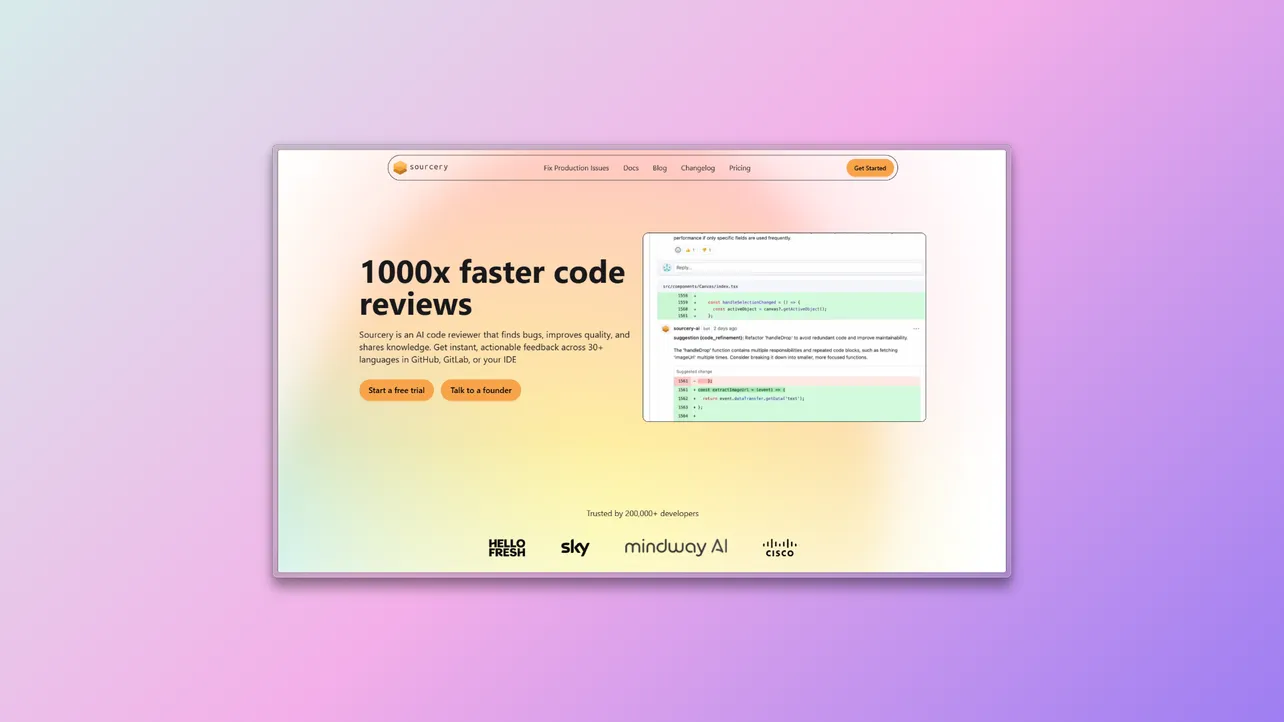Sourcery doesn’t try to build your app. It just wants to make your Python code cleaner, faster, and more readable—without you having to touch every line manually.
If you’re the kind of dev who writes something that “works for now” and never gets back to it, Sourcery is basically your guilt-free cleanup crew.
What does Sourcery do?
Sourcery is a Python-focused tool that refactors your code automatically. You hook it into your IDE or CI pipeline, and it scans for:
- Repetitive code
- Inefficient logic
- Poor readability
- Missed performance opportunities
- Obvious simplifications (like removing dead code or combining conditions)
It also suggests improvements in real time, so you can fix things as you go.
You keep control—it shows changes before applying anything—but the goal is to spend less time rewriting and more time building.
Pricing
- Free: For open source or solo use, with basic suggestions
- Pro – $12/month: Unlimited suggestions, deeper refactors, team integration
- Team plans: Available with code review features and CI hooks
Works with VS Code, PyCharm, and GitHub integrations. Setup takes minutes.
What people are saying
“Sourcery made me feel like the dev I pretend to be.” — @janefunction
“The refactors aren’t just cosmetic. They actually make sense.” — @thebugwhisperer
“Caught three bugs I hadn’t noticed. Refactored them in seconds.” — @r_ossumdev
There’s some debate around over-automation—Sourcery isn’t always right, and it occasionally suggests changes that miss business logic. But for day-to-day cleanup, it’s fast and mostly accurate.
Should you use it for vibe coding?
Yes, especially if you’re sprinting through a prototype and want to clean it up before pushing.
Sourcery helps you keep momentum without building up technical debt. It’s perfect for when you’ve just shipped a rough feature and want to tidy it up before merging.
Use it when:
- You’re writing quick scripts or modules
- You’re prepping for a PR review
- You want auto-suggestions but not AI overreach
- You’re dealing with legacy Python code
How Does it Compare?
| Tool | Positioning | Best For | Pricing |
|---|---|---|---|
| Devin | Autonomous AI engineer | Large-scale refactoring & grunt work | $20–$40/mo |
| Cursor | AI-first code editor | Daily dev work, debugging, refactors | $20–$40/mo |
| GitHub Copilot | Autocomplete + AI pair programmer | Typing speed-up & boilerplate | $10–$19/mo |
| Sweep | PR ticket taker | GitHub ticket automation | Free – $30/mo |
| CodexCLI | Chat in your terminal | Running, editing, and debugging in-shell | TBD |
| Roo Code | Open-source AI assistant | Writing and refactoring local projects | Free |
| bolt.new | Prompt an app into existence | Full-stack app generation and deploy | Free – $29/mo |
| Sourcery | Python refactoring tool | Improving readability and performance | Free – $12/mo |