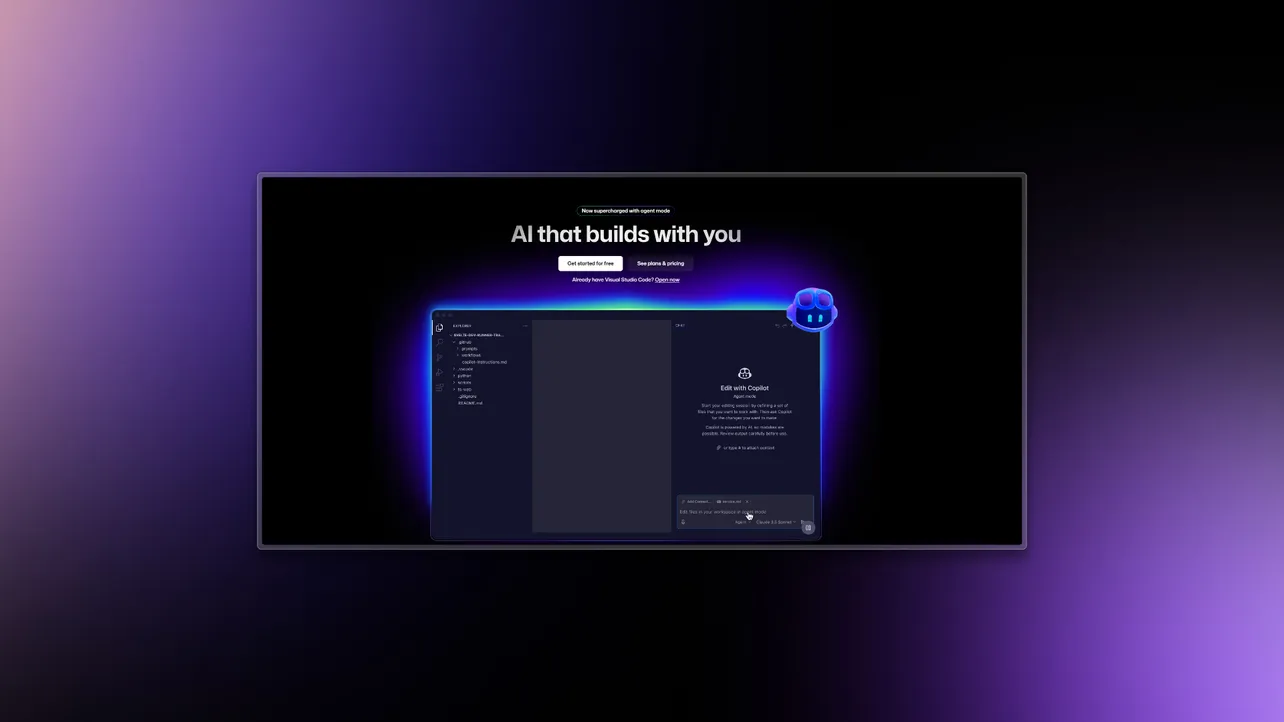Copilot doesn’t try to be your teammate or your intern. It’s more like a hyperactive autocomplete that’s been trained on the entire internet.
You write a function name, and Copilot guesses what comes next. Sometimes it's bang-on. Sometimes it goes wildly off-track. But when it works, it makes you feel 10 steps ahead.
What is Copilot good at?
Copilot shines when you need to:
- Write boilerplate
- Sketch out simple functions
- Fill in repetitive patterns
- Keep typing without breaking flow
It’s great for front-end forms, basic API calls, and repetitive config. It even writes solid unit test scaffolding if you give it good context.
But it doesn’t “understand” your codebase in a deep way. It doesn’t track how files relate or why something works a certain way. It just guesses based on what you’ve already written.
How it works
Copilot is powered by OpenAI’s Codex model (based on GPT-3.5 or GPT-4 depending on the plan). It runs inside VS Code, JetBrains, or even Neovim.
There’s no chat window. You write code, and it fills in the blanks. That’s the whole pitch. And it’s still probably the most widely used AI coding tool out there.
Pricing
- Free for verified students and open source maintainers
- Individual – $10/month
- Business – $19/month per seat, with policy management and IP controls
There’s no Pro tier because the base product is already mature. GitHub keeps it tight and consistent.
What people are saying
“Copilot feels like autocomplete on steroids. I get 80% of a function written before I stop to think.” — @paulbuilds
“It’s not perfect, but it’s better than starting from scratch.” — @lucy_x_dev
“Once I stopped fighting it, I started saving real time.” — @0xffs
There are common complaints, though. It doesn’t always understand business logic. It can repeat bad habits or old patterns. And if you rely on it too much, you risk missing edge cases.
Still, for what it does—speeding up routine dev work—it’s solid.
Should you use it for vibe coding?
Yes, if vibe coding means staying in the zone and avoiding distractions.
Copilot won’t run PRs or fix your build system. But if you’re mid-session and just want to keep moving without stopping to write another form handler for the tenth time this week, it nails that job.
Use it when:
- You’re building UI
- You’re sketching out a new feature
- You want quick wins, fast
- You’re not looking for deep architectural help
How Does it Compare?
| Tool | Positioning | Best For | Pricing |
|---|---|---|---|
| Devin | Autonomous AI engineer | Large-scale refactoring & grunt work | $20–$40/mo |
| Cursor | AI-first code editor | Daily dev work, debugging, refactors | $20–$40/mo |
| GitHub Copilot | Autocomplete + AI pair programmer | Typing speed-up & boilerplate | $10–$19/mo |
| Sweep | PR ticket taker | GitHub ticket automation | Free – $30/mo |
| CodexCLI | Chat in your terminal | Running, editing, and debugging in-shell | TBD |
| Roo Code | Open-source AI assistant | Writing and refactoring local projects | Free |
| bolt.new | Prompt an app into existence | Full-stack app generation and deploy | Free – $29/mo |
| Sourcery | Python refactoring tool | Improving readability and performance | Free – $12/mo |