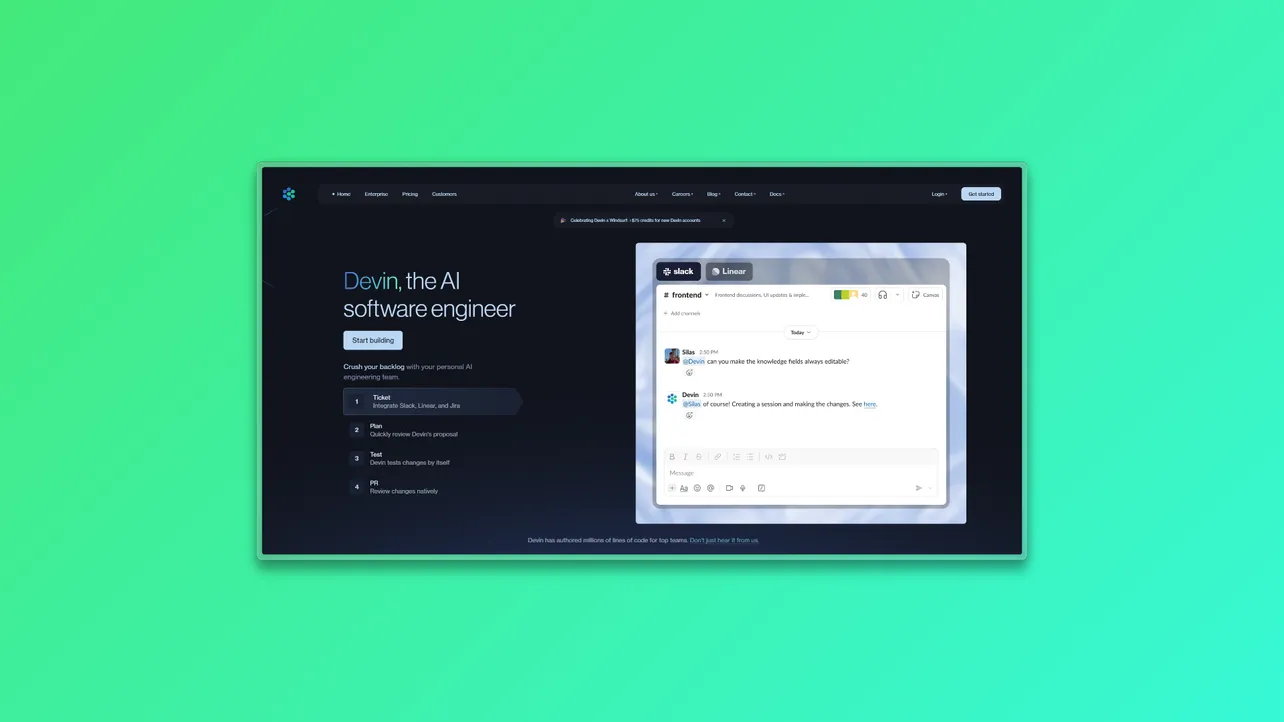When people talk about vibe coding, they usually mean flow state, late-night sprints, or quick prototypes.
But Devin's doing vibe coding on a much bigger scale, like helping Nubank refactor one of the largest ETL systems in Latin America.
Yes, really.
Devin isn’t just autocomplete
Devin’s one of a growing number of tools claiming to be more than a code assistant. It’s marketed more like an autonomous engineer than a glorified Copilot. And when used well, that claim’s not totally off base.
In Nubank’s case, they used Devin not just to speed up coding tasks, but to tackle the kind of repetitive migration work that usually burns out entire teams.
We're talking about:
- 6 million lines of ETL code
- Over 100,000 data class implementations
- A team of 1,000+ engineers
- An expected timeline of 18 months
What Devin offered was a way to split that work into thousands of bite-sized chunks and run agents in parallel. One engineer could oversee multiple Devins at once—each handling small, tedious migrations, cleaning up imports, and tracing edge cases with some light supervision.
Results worth noting
Nubank didn’t just throw Devin into the mix and hope for the best. They trained it. They gave it real examples, refined its prompts, and watched as its performance improved day by day.
In the end, the results were hard to ignore:
- 8–12x speed-up in engineering efficiency
- 20x cost savings compared to using only full-time engineers
- Engineers only needed to review changes, not handle the entire task
- And migrations that would've taken months were done in weeks
Even better, Devin started writing its own helper scripts to speed up repeatable steps. That’s proper compounding value.
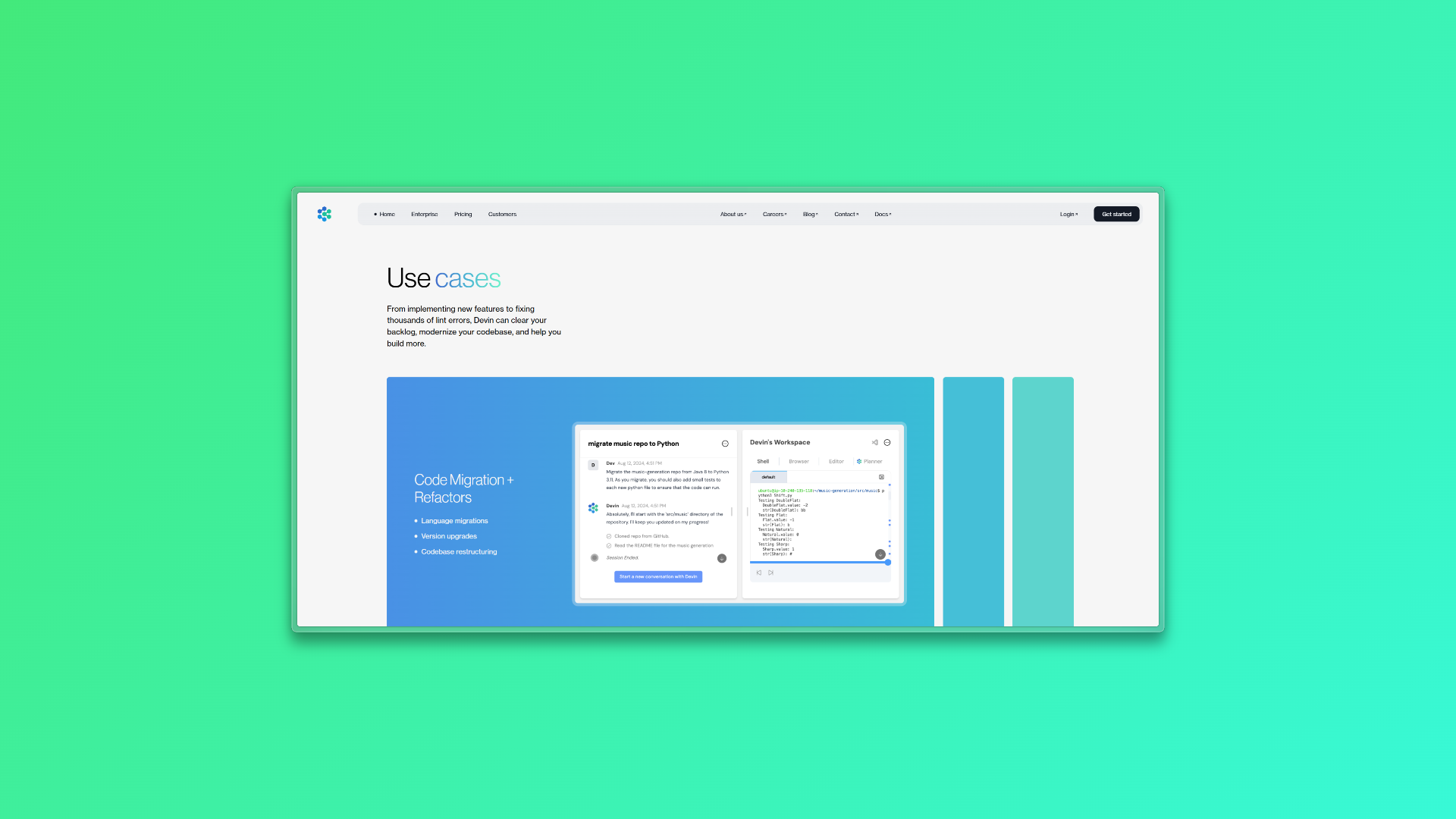
But Devin’s not perfect
Plenty of developers have shared frustration with Devin in smaller projects. It can feel clunky compared to Cursor. It sometimes gets stuck or overcomplicates a simple fix. And if you're just trying to code fast, not manage an AI team, it might get in the way.
On a huge refactor of jobs, that makes sense.
There’s a sweet spot for tools like Devin: repetitive, high-volume, logic-heavy tasks that can be broken into steps. Give it clear goals and a batch of examples, and it’ll plow through the work while you get back to building the fun stuff.
Should you use Devin for vibe coding?
It depends what kind of “vibe” you’re going for.
If you’re prototyping fast or need quick iterations, Devin might feel too slow or over-engineered. But if you’re juggling lots of boilerplate, handling a cleanup job, or just sick of grunt work, it might be the right tool to bring in.
Even better, you can run multiple Devins in parallel. That’s where things start to feel magic.
Not because it's doing anything humans can't. But because it frees you up to work on what matters—and ignore the stuff you'd usually put off for days.
How Does it Compare?
| Tool | Positioning | Best For | Pricing |
|---|---|---|---|
| Devin | Autonomous AI engineer | Large-scale refactoring & grunt work | $20–$40/mo |
| Cursor | AI-first code editor | Daily dev work, debugging, refactors | $20–$40/mo |
| GitHub Copilot | Autocomplete + AI pair programmer | Typing speed-up & boilerplate | $10–$19/mo |
| Sweep | PR ticket taker | GitHub ticket automation | Free – $30/mo |
| CodexCLI | Chat in your terminal | Running, editing, and debugging in-shell | TBD |
| Roo Code | Open-source AI assistant | Writing and refactoring local projects | Free |
| bolt.new | Prompt an app into existence | Full-stack app generation and deploy | Free – $29/mo |
| Sourcery | Python refactoring tool | Improving readability and performance | Free – $12/mo |