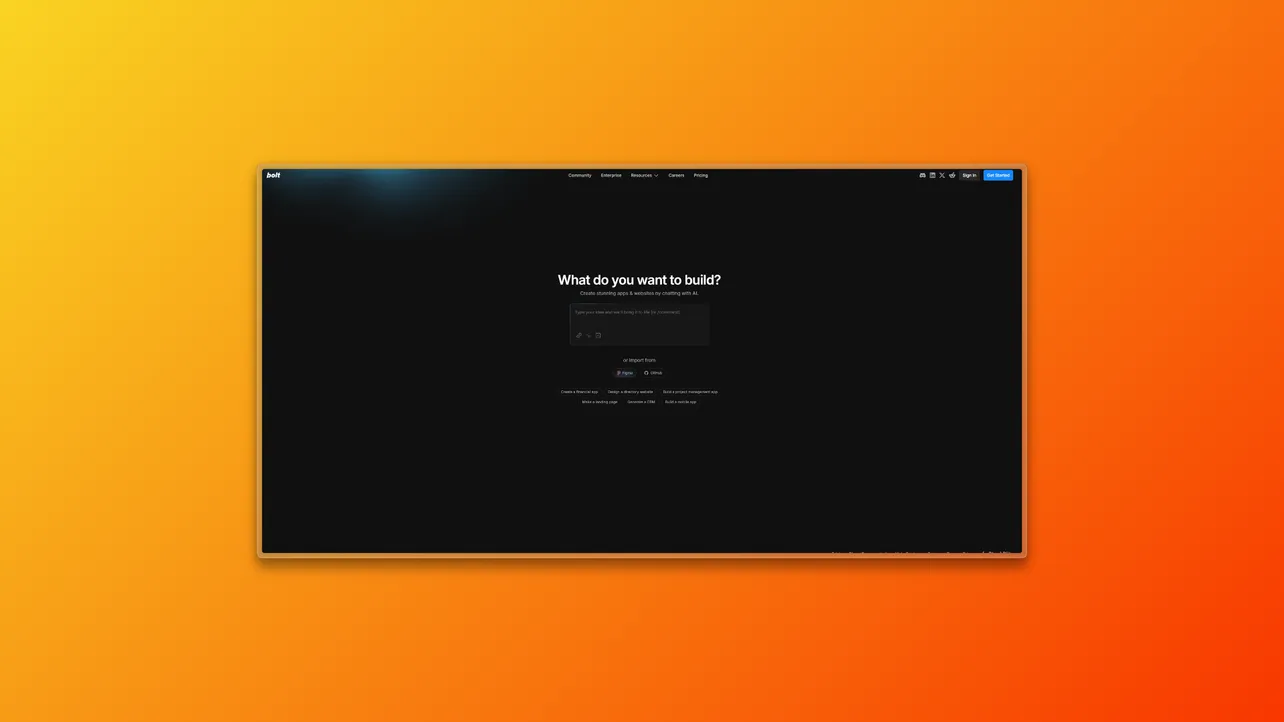Bolt.new is for when you want to spin up a working app fast, with almost no setup, config, or boilerplate. You type something like “a blog with posts and comments,” and Bolt builds the stack, connects the backend, and gives you a live preview.
It’s not just code generation. It handles deployment as well. Think of it like Vercel mixed with AI scaffolding.
The goal is simple: ship something now, polish it later.
What does Bolt actually do?
Bolt takes your prompt and turns it into:
- A complete full-stack app
- Working database models
- CRUD endpoints
- A basic UI
- Live deployment
You can then:
- Open the code in your editor
- Make changes and redeploy
- Export the project to GitHub
- Share a working link with others
It’s built for speed. You won't get deep custom features, but you will get a working app in minutes.
Pricing
- Free: Limited deploys and prompt output
- Pro – $29/month: Unlimited usage and GitHub exports
- Team: Coming soon
No surprises. It’s a clean paywall with a clear upgrade path.
What people are saying
“Bolt got my prototype live in 10 minutes.” — @r_devloop
“I built a dashboard and showed it to the client same day.” — @luisa_codes
“It’s not production-ready, but for idea testing, it’s solid.” — @mattinbeta
You’ll still need to tweak what it gives you. Complex auth, advanced routing, or state logic usually requires manual edits. But it’s good for getting unstuck and building momentum.
Should you use it for vibe coding?
Yes. Bolt is ideal when you’re just trying to get something running and don’t want to mess with setup.
If vibe coding means jumping into a project without friction, Bolt makes that easy. You write a few words, and it gives you a real, working thing to build on.
Use it when:
- You want to validate an idea
- You need a fast UI for a backend
- You’re showing off a demo
- You’re tired of writing the same starter code again
How Does it Compare?
| Tool | Positioning | Best For | Pricing |
|---|---|---|---|
| Devin | Autonomous AI engineer | Large-scale refactoring & grunt work | $20–$40/mo |
| Cursor | AI-first code editor | Daily dev work, debugging, refactors | $20–$40/mo |
| GitHub Copilot | Autocomplete + AI pair programmer | Typing speed-up & boilerplate | $10–$19/mo |
| Sweep | PR ticket taker | GitHub ticket automation | Free – $30/mo |
| CodexCLI | Chat in your terminal | Running, editing, and debugging in-shell | TBD |
| Roo Code | Open-source AI assistant | Writing and refactoring local projects | Free |
| bolt.new | Prompt an app into existence | Full-stack app generation and deploy | Free – $29/mo |
| Sourcery | Python refactoring tool | Improving readability and performance | Free – $12/mo |