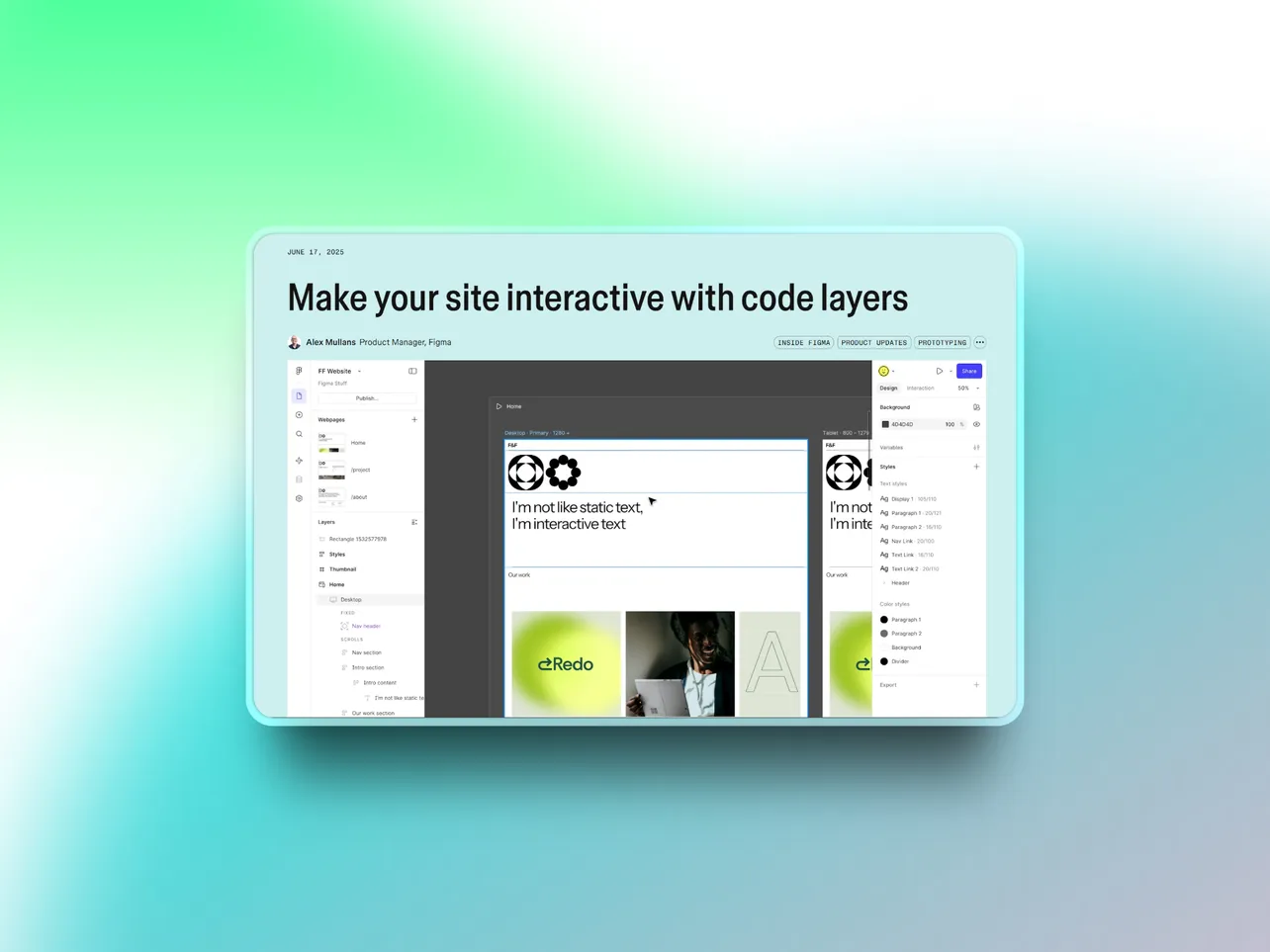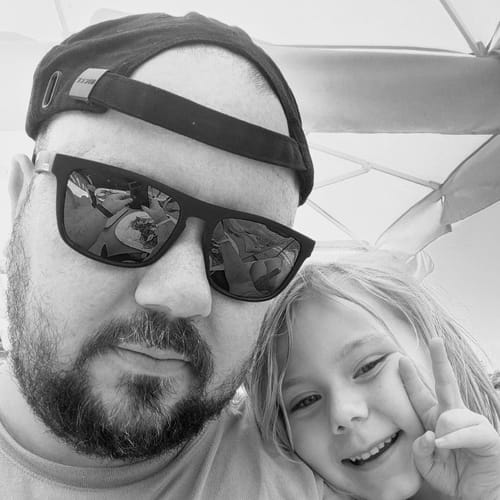The design-to-development handoff has always been where good ideas go to die. You know the drill: designers create something beautiful, developers squint at the mockups, and somewhere in translation, the magic gets lost.
But Figma just dropped something that might change this dance forever.
Code Layers: The Bridge We've Been Waiting For
Yesterday, Figma launched code layers in Figma Sites, essentially letting designers write custom React components without leaving their design tool.
Yeah, you read that right. Designers can now build interactive elements with actual code, powered by AI, right in the canvas they already know and love.
This isn't just another feature update. This is Figma saying "what if we just eliminated the gap between design and development altogether?"
Here's the thing about web design: static mockups only tell half the story. You can pixel-perfect a button all day long, but until you see how it behaves when someone hovers over it, clicks it, or drags it around, you're designing in the dark.
Traditionally, getting from "this looks good" to "this works good" meant one of three paths:
- Work within the constraints of preset interactions (limiting)
- Hand everything off to a developer (slow and expensive)
- Learn to code yourself (time-consuming and intimidating)
Code layers offer a fourth option: describe what you want in plain English, and AI builds the interactive component for you.
What This Actually Looks Like
The examples Figma shared are pretty compelling. Imagine you're designing a website for a flower shop and want customers to arrange their own bouquets online. With traditional tools, you might manage basic drag-and-drop, but creating infinite copies of flowers, precise positioning, and rotation effects? That's custom development territory.
With code layers, you just tell the AI: "I want to create a DIY floral bouquet arrangement where users can drag and drop copies of each flower, as many times as they want, anywhere on the canvas." The AI builds it, you test it, and you iterate all without leaving Figma.
Other examples they showcased:
- Interactive loan calculators that actually crunch numbers
- Ripple hover effects that respond to mouse movement
- Spinning animations and bounce effects
- Dynamic text counters for portfolios
This move makes perfect sense when you zoom out. Figma has been steadily expanding from design tool to complete design-to-production platform. First came Dev Mode to bridge designers and developers.
Then Figma Sites to let designers publish without developers. Now code layers to let designers build custom functionality without developers.
See the pattern? Figma is systematically removing every friction point in the design-to-web pipeline.
But here's what's really clever: they're not trying to replace developers entirely. Instead, they're expanding what's possible for designers while still maintaining pathways for more complex development work.
It's democratization, not elimination.
The AI Angle
The AI integration here is particularly smart. Rather than expecting designers to learn React syntax, code layers let you describe interactions in natural language. Want a polaroid component that shakes when clicked and slowly reveals an image? Just say so.
The AI doesn't just generate code once but actually becomes your coding partner.
You can iterate, ask for variations, and refine interactions through conversation. It's like having a patient developer sitting next to you who never gets tired of your requests.
For Designers: This is huge. You can now prototype and build interactions that previously required developer collaboration. Your design process becomes more complete, and you can validate ideas faster.
For Developers: Before you panic, remember that complex applications still need real development. But yes, some of the simpler interactive elements might not need your involvement anymore. Time to level up to more complex challenges.
For Agencies and Startups: Faster iteration cycles, fewer handoffs, and the ability to create more sophisticated prototypes without additional resources. This could significantly change project timelines and budgets.
For No-Code Tools: Figma just became a more serious competitor in the website building space. When you combine professional design tools with custom interactivity, that's a powerful combination.
If this launch is successful (and early signs suggest it will be), expect to see other design tools scrambling to catch up.
We might also see more sophisticated AI capabilities, deeper integration with development workflows, and possibly even full-stack application building within design tools.
The line between designer and developer has been blurring for years. Code layers might be the moment it finally disappears altogether. Not because one role is replacing the other, but because the tools are finally good enough to support both mindsets in the same workflow.
For now, code layers are available to all Figma Sites users.
If you're a designer who's ever wished you could bring your static designs to life, or a developer tired of translating design intent into code, this might be worth exploring.
The future of web design just got a lot more interesting, and a lot more interactive.