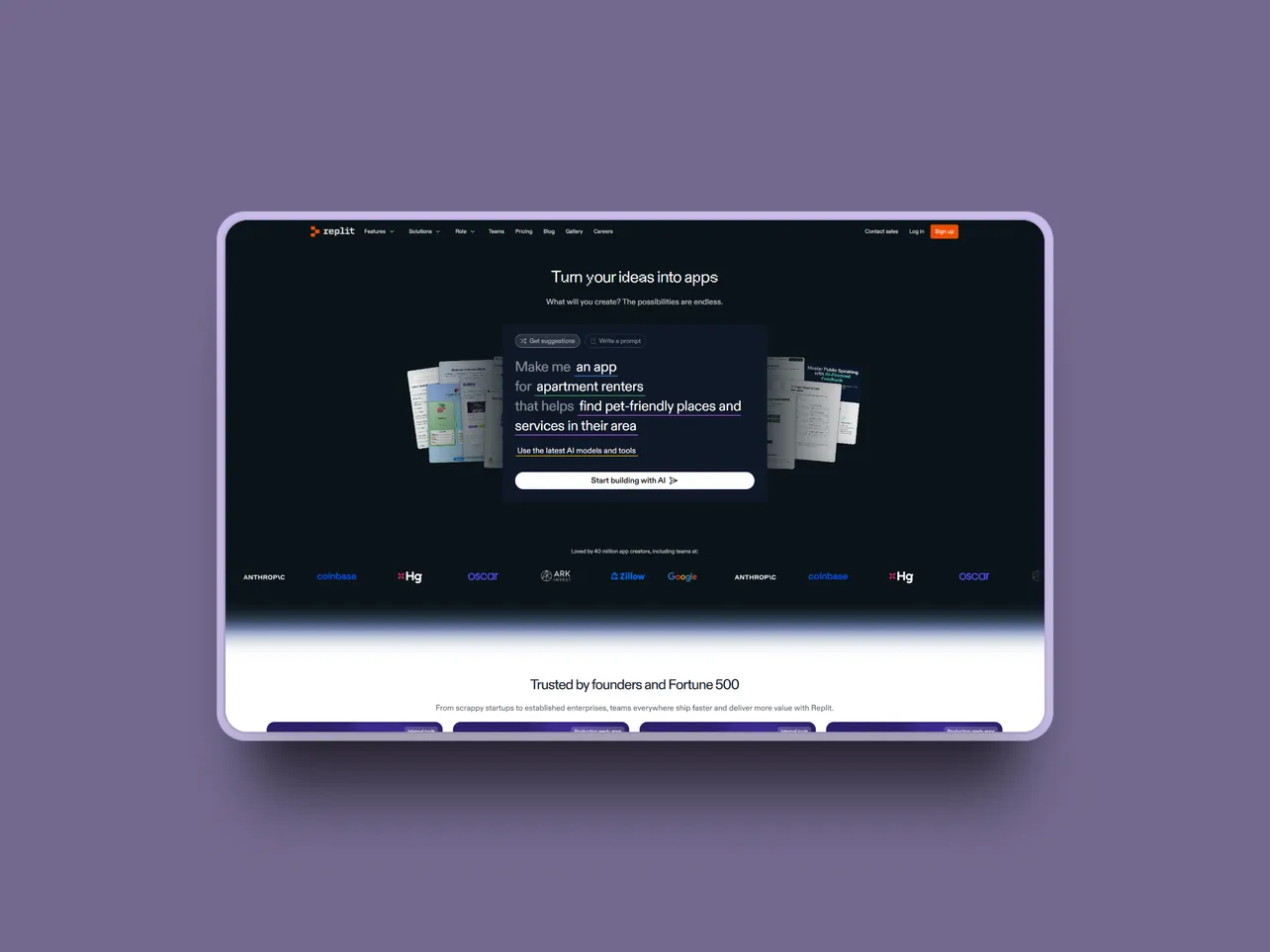If you've heard developers talking about Replit but aren't quite sure what all the fuss is about, you're in the right place.
Whether you're a complete coding newbie or someone looking for a better development environment, this guide will break down everything you need to know about one of the most popular online coding platforms.
What Exactly is Replit?
Think of Replit as Google Docs, but for coding. It's a cloud-based development environment that lets you write, run, and share code directly in your web browser – no downloads, installations, or complex setup required.
Founded in 2016 by Amjad Masad, Replit has grown from a simple online code editor to a comprehensive platform that supports over 50 programming languages and serves millions of developers worldwide.
The simple explanation: Replit gives you a complete computer setup for coding that lives in your browser. You can start programming in seconds, collaborate with others in real-time, and share your projects with a single link.
Why Do People Love Replit?
1. Zero Setup Required
Remember the days of spending hours installing programming languages, text editors, and debugging environment issues? Replit eliminates all of that. You literally just open your browser, go to replit.com, and start coding immediately.
2. Works on Any Device
Whether you're on a Chromebook, tablet, or even your phone, Replit works the same way. Your code lives in the cloud, so you can pick up exactly where you left off from any device.
3. Real-Time Collaboration
Multiple people can work on the same code simultaneously, kind of like Google Docs. You can see each other's cursors, make changes together, and chat while you code.
4. Instant Sharing
Want to show someone your project? Just send them a link. No need to zip files, worry about dependencies, or explain how to run your code – it just works.
What Can You Actually Do With Replit?
For Complete Beginners
- Learn to code with interactive tutorials
- Practice programming without technical barriers
- Build simple projects like calculators or games
- Follow coding courses that work directly in the browser
For Students and Educators
- Complete coding assignments from anywhere
- Collaborate on group projects in real-time
- Submit homework with a simple link
- Teach programming without IT department headaches
For Experienced Developers
- Prototype ideas quickly without local setup
- Share code snippets that actually run
- Build full web applications with databases
- Create APIs and microservices
- Experiment with new languages instantly
For Teams and Companies
- Conduct coding interviews in a shared environment
- Run workshops and training sessions
- Collaborate on projects across different time zones
- Build internal tools without infrastructure concerns
What Programming Languages Does Replit Support?
Replit supports an impressive range of programming languages, including:
| Category | Languages |
|---|---|
| Popular Languages | Python, JavaScript/Node.js, Java, C++, HTML/CSS, Go, Rust, Swift |
| Web Development | JavaScript, TypeScript, HTML/CSS, PHP, Ruby |
| Data Science | Python, R, Julia, Scala |
| Systems Programming | C, C++, Rust, Go |
| Mobile/Enterprise | Java, Kotlin, Swift, C# |
| Functional Programming | Haskell, Clojure, F# |
| And Many More | Over 50+ languages supported including niche and experimental ones |
Each language comes with its own pre-configured environment, so you don't need to worry about versions, dependencies, or setup – everything just works.
Understanding Replit's Key Features
Repls (Your Projects)
Every project on Replit is called a "Repl." Think of it as a folder that contains all your code, files, and everything needed to run your project. Each Repl gets its own URL that you can share with anyone.
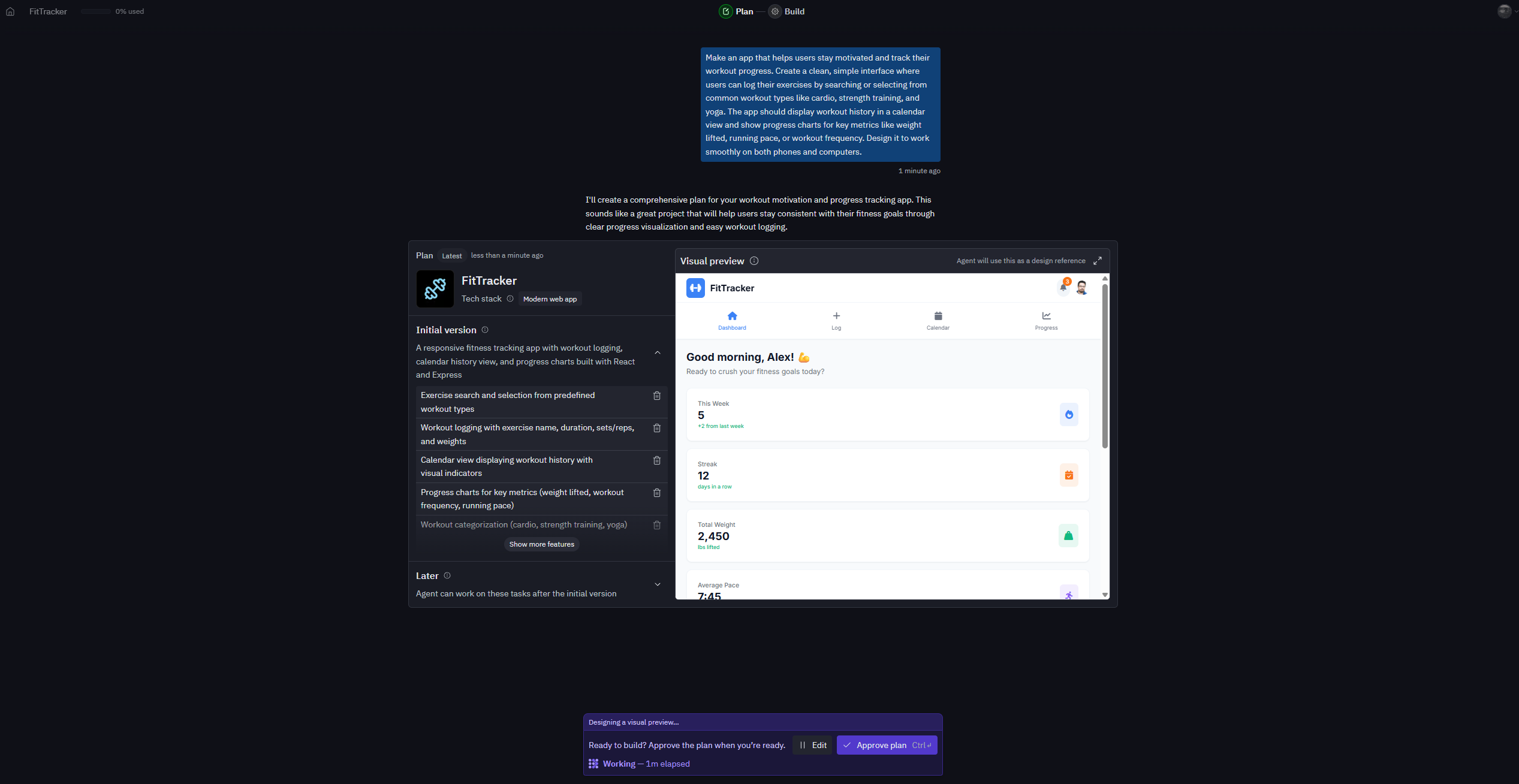
Multiplayer Mode
This is where Replit really shines. You can invite others to collaborate on your Repl in real-time. Everyone sees changes instantly, and you can even voice/video chat while coding together.
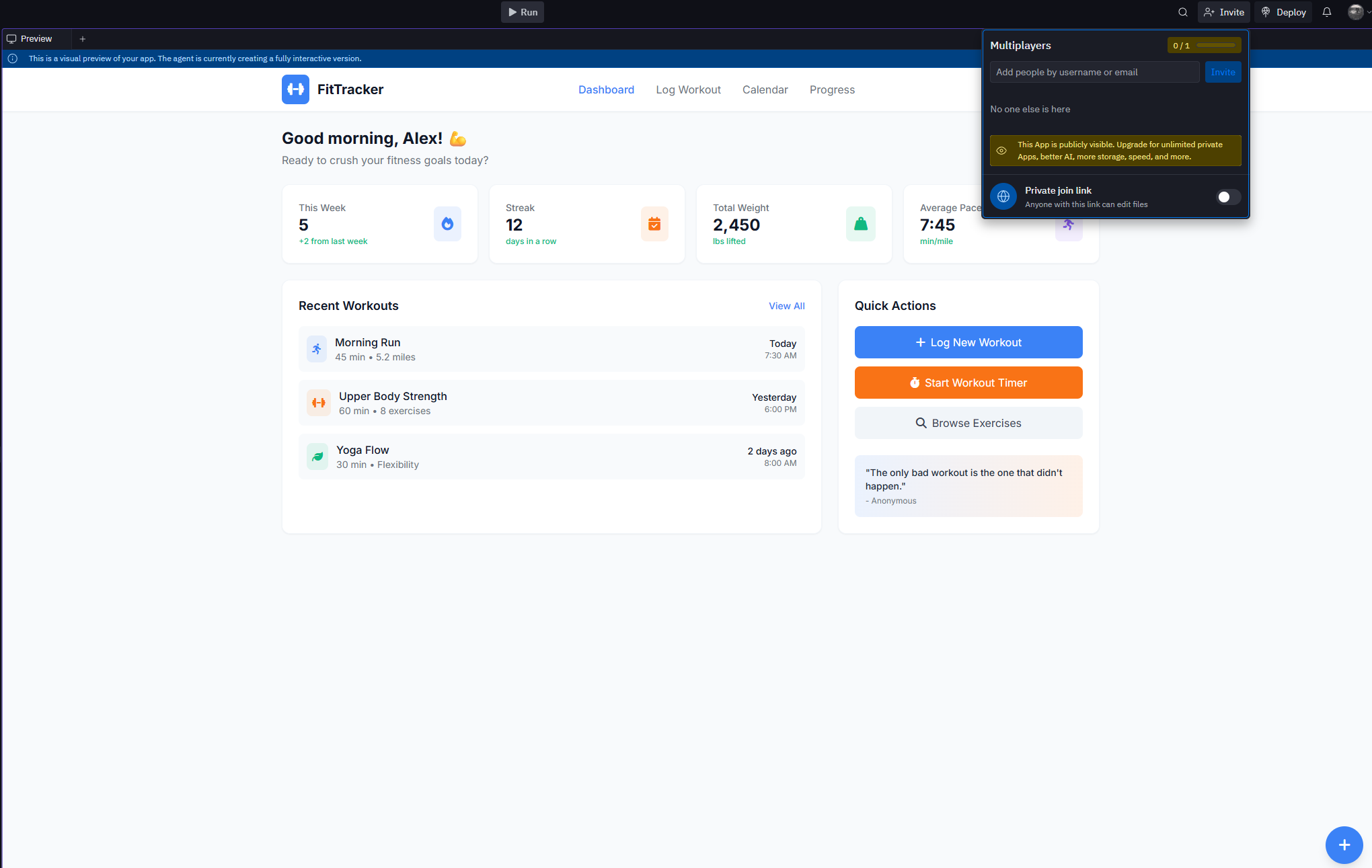
Always-On Repls
For projects that need to stay running (like web servers or bots), Replit offers "Always-On" functionality that keeps your code running even when you close your browser.
Database Integration
Need to store data? Replit provides built-in database options, including key-value storage and full PostgreSQL databases, depending on your needs.
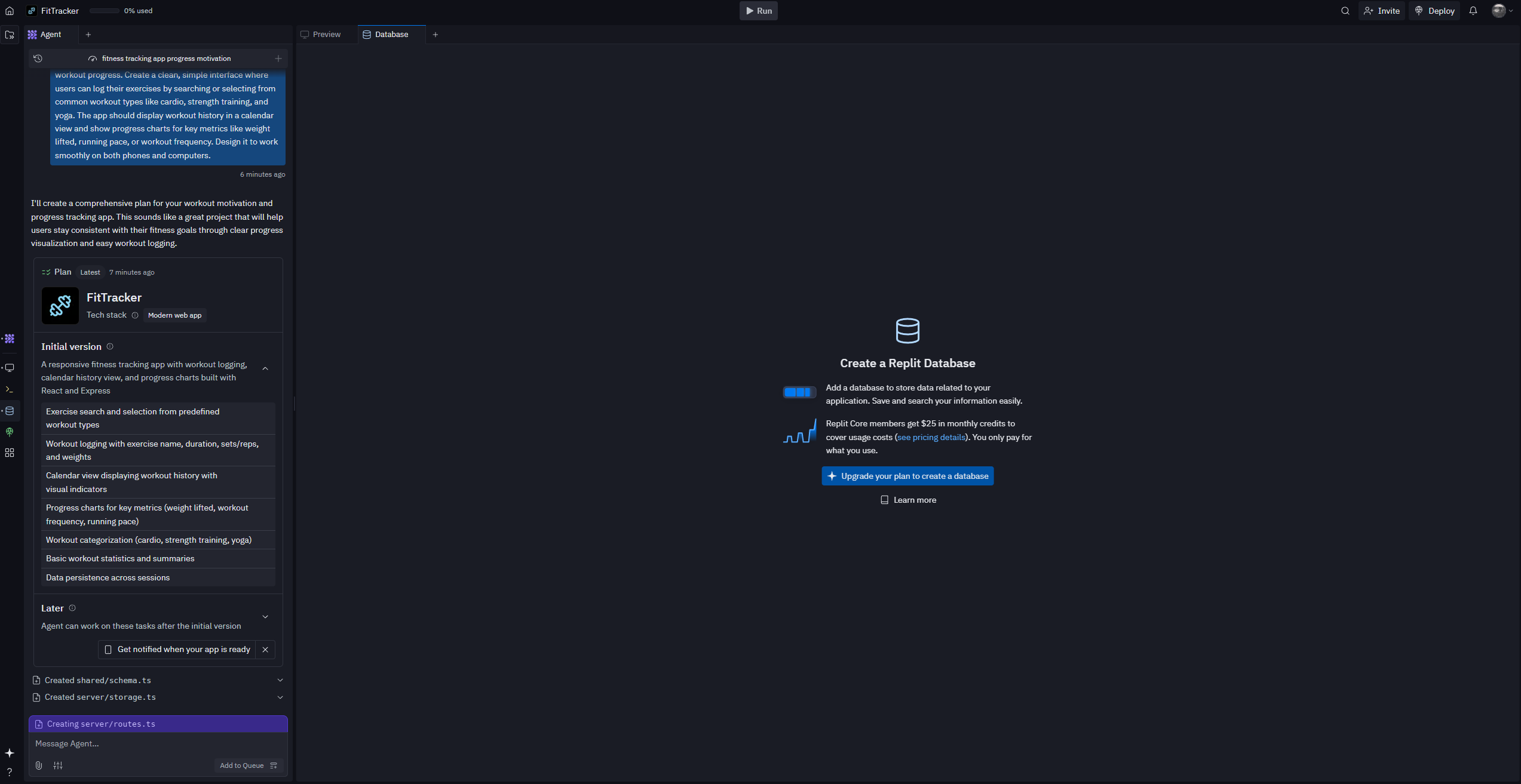
Version Control
Replit includes Git integration, so you can connect to GitHub, make commits, and manage your code versions without leaving the platform.
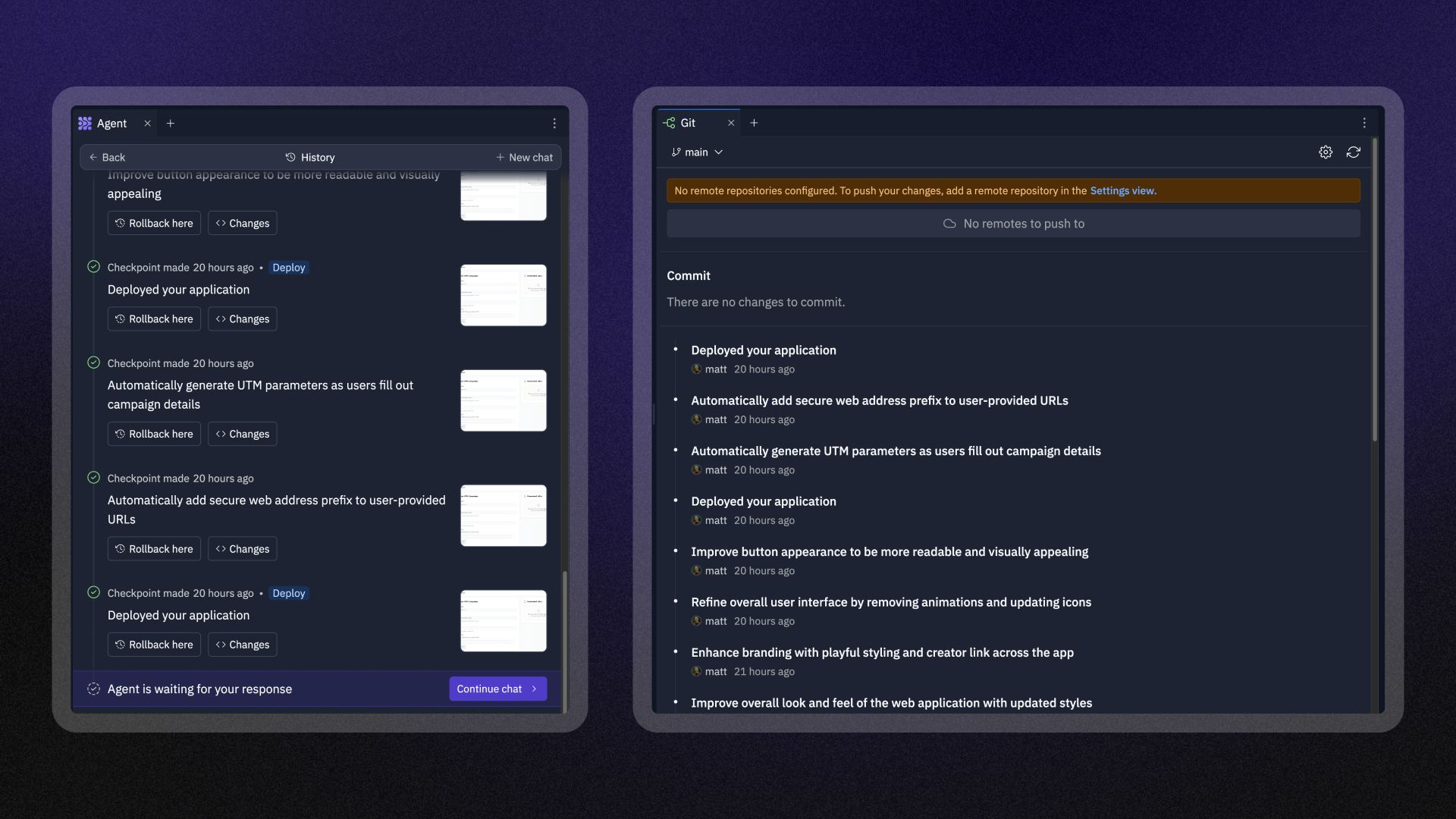
How Much Does Replit Cost?
Replit operates on a freemium model:
| Plan | Price | Key Features |
|---|---|---|
| Starter | $0/month | Replit Agent trial, 10 development apps with temporary links, public apps only, 1 vCPU, 2 GiB memory, 1200 minutes development time, limited build time |
| Replit Core | $20/month (billed annually) | Full Replit Agent access, $25 monthly credits, private and public apps, 4 vCPUs, 8 GiB memory, 50 GiB storage per app, unlimited development time, 3 collaborators, access to latest models |
| Teams | $35/user/month (billed annually) | Everything in Core plus $40/month usage credits, 8 vCPUs, 16 GiB memory, 256 GiB storage per app, 50 viewer seats, centralized billing, role-based access control, private deployments, PostgreSQL database |
| Enterprise | Custom pricing | Everything in Teams plus custom viewer seats, SSO/SAML, SCIM, advanced privacy controls, up to 64 vCPUs and 128 GiB RAM, dedicated support, custom pricing, single-tenant with VPC (coming soon) |
The starter plan is genuinely useful and perfect for beginners, students, or anyone wanting to try out the platform.
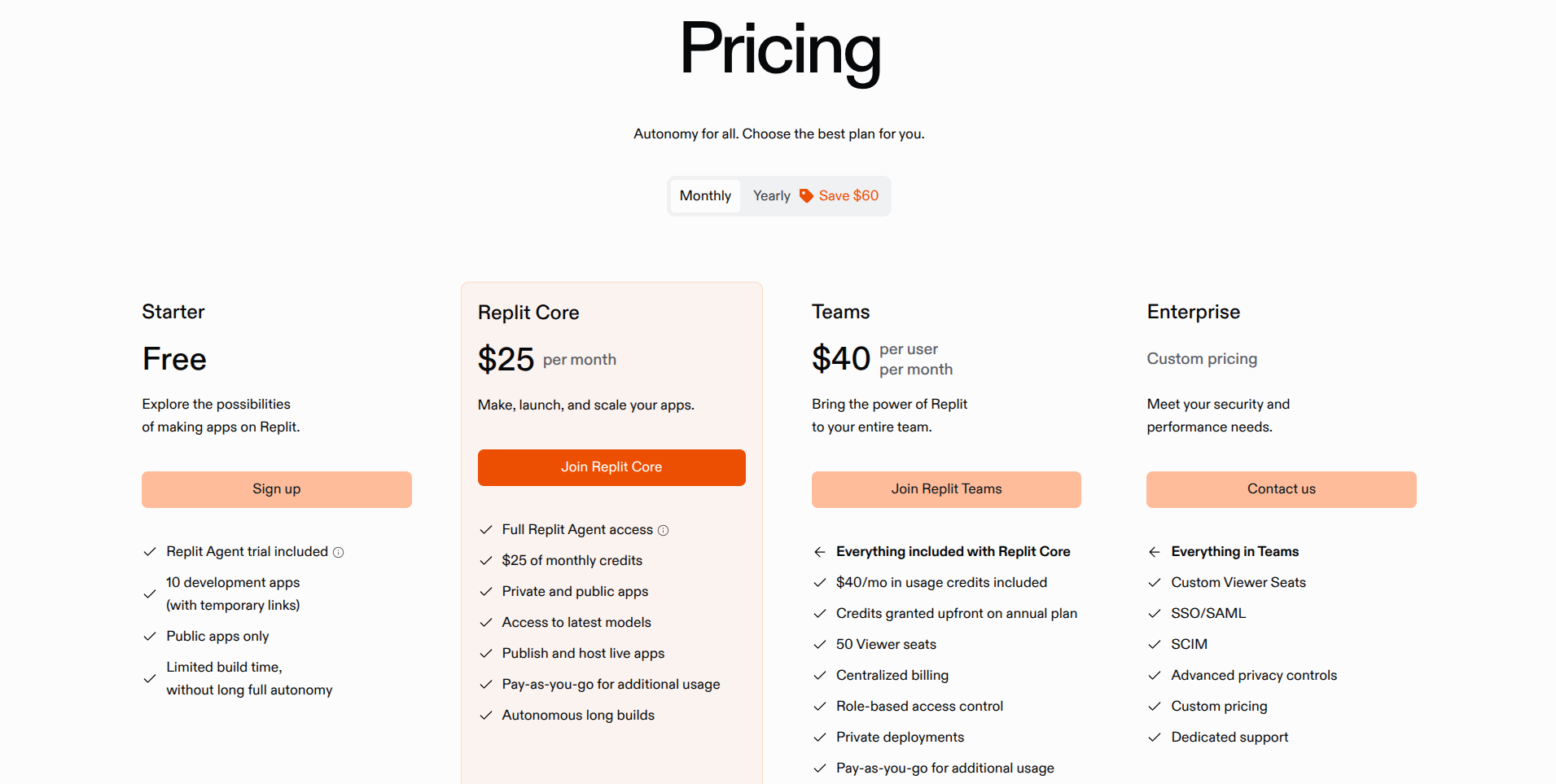
Find out more about Replit Pricing.
Getting Started: Your First 5 Minutes on Replit
- Go to replit.com and sign up (it's free)
- Click "Create Repl" and choose a programming language
- Give your project a name (like "My First Program")
- Start coding in the main editor window
- Click "Run" to see your code in action
- Share your creation by copying the URL
That's it! You've just created and deployed your first program without installing anything.
Common Use Cases and Success Stories
Education
Teachers love Replit because students can start coding immediately without IT support. No more "it doesn't work on my computer" – everyone has the same environment.
Coding Bootcamps
Many bootcamps use Replit for assignments and pair programming exercises. Students can help each other in real-time, regardless of their physical location.
Job Interviews
Companies use Replit for technical interviews, allowing candidates to code in a familiar environment while interviewers watch and collaborate.
Hackathons
Replit is perfect for hackathons where teams need to prototype quickly and judges need to easily access and run submissions.
Personal Projects
Developers use Replit to quickly test ideas, build side projects, or create tools without the overhead of local development setup.
Replit vs. Traditional Development
| Aspect | Traditional Development | Replit Approach |
|---|---|---|
| Setup Time | Install programming language, text editor/IDE, configure environment | Open browser, click "Create" |
| Dependencies | Install and manage dependencies manually | Everything's pre-configured |
| Collaboration | Complex setup with Git, shared repositories | Real-time multiplayer editing |
| Sharing | Complex deployment, zip files, installation instructions | Share with a single link |
| Device Flexibility | Tied to specific machine/OS | Works on any device with a browser |
| Version Control | Manual Git setup and configuration | Built-in Git integration |
| Environment Issues | Debug compatibility problems | Consistent environment for everyone |
The trade-off? You have less control over the exact environment, but for most use cases, this isn't a limitation – it's a feature.
Is Replit Right for You?
Replit is perfect if you:
- Want to learn programming without technical barriers
- Need to collaborate with others on code
- Want to quickly prototype ideas
- Are teaching or learning programming
- Work on projects from different devices
- Want to share runnable code easily
You might prefer traditional tools if you:
- Need very specific environment configurations
- Work with proprietary or sensitive code
- Require offline development capabilities
- Need maximum performance for resource-intensive applications
The Bottom Line
Replit has democratized programming by removing the traditional barriers to getting started with code. It's not trying to replace professional development environments entirely, instead, it's creating new possibilities for learning, collaboration, and rapid prototyping.
Whether you're a complete beginner taking your first steps into programming, a teacher looking to simplify your coding classes, or an experienced developer who wants to quickly test an idea, Replit offers a compelling solution that just works.
The platform represents a shift toward more accessible, collaborative, and immediate programming experiences. In a world where we expect everything to be instantly available and shareable, Replit brings coding into the modern era.
Ready to try it out? Head over to replit.com and create your first Repl. Within minutes, you'll understand why millions of people have made it their go-to platform for coding online.
Want more guides on development tools and platforms? Check out our other resources at We Are Founders.