This year, AI coding tools evolved from helpful sidekicks into genuine co-pilots that can scaffold entire applications, debug cryptic errors at 2 AM, and even explain why your regex looks like a cat walked across your keyboard.
As we barrel toward 2026, let's take a look at the AI tools that actually earned their place in developers' toolkits this year - the ones that went from "neat demo" to "how did I ever work without this?"
Cursor: The Editor That Gets You
If you haven't heard developers gushing about Cursor in 2025, you might be living under a rock (a rock without Wi-Fi, presumably).
This AI-native code editor took VS Code's familiar interface and injected it with steroids - the good kind that help you write better code, not the kind that make you rage-quit when your build fails.
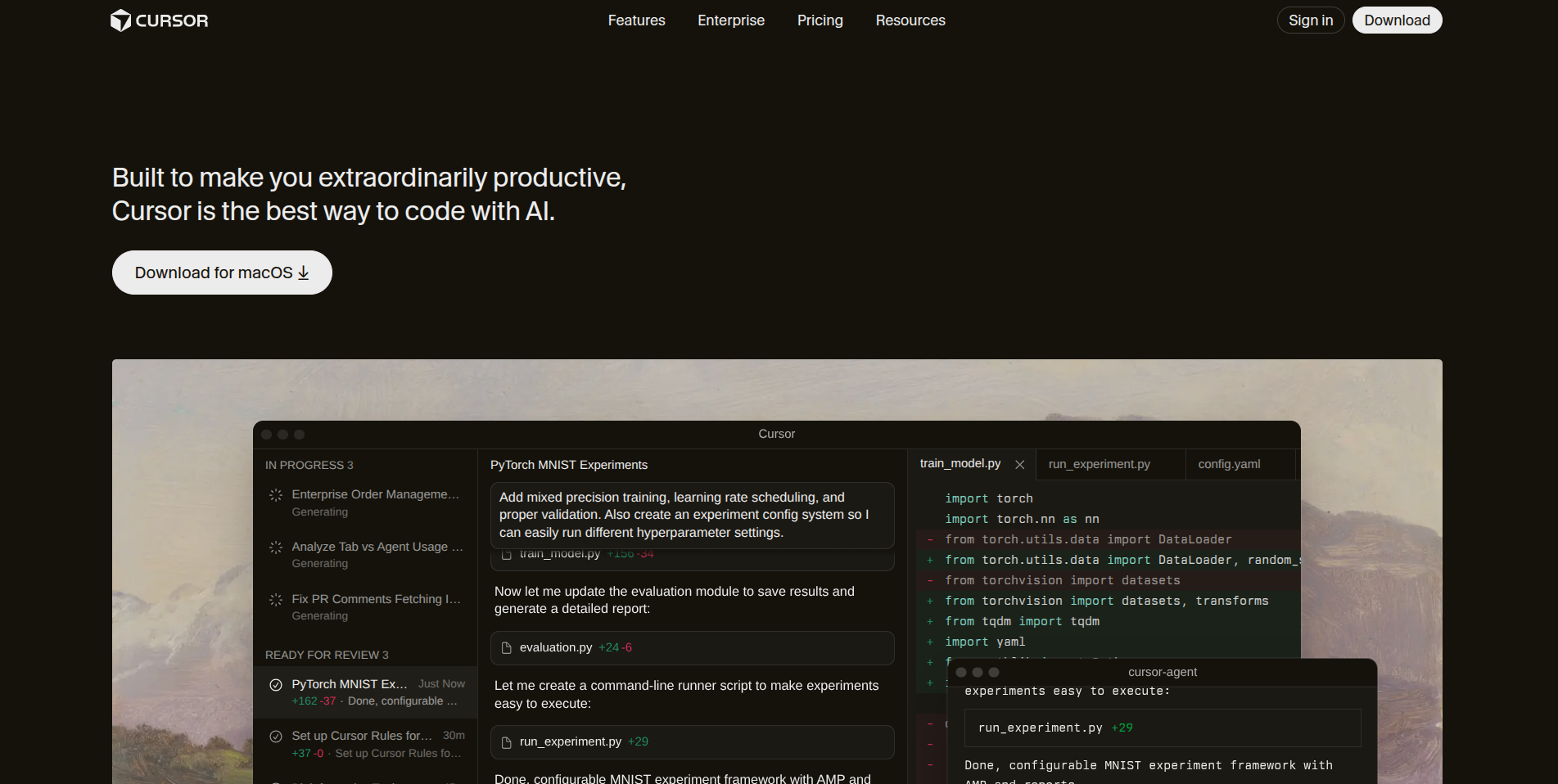
What makes Cursor special? It's all about context awareness. You can highlight a gnarly function, press Cmd+K, and ask "why is this so slow?" or "rewrite this to handle edge cases."
The AI doesn't just see your current file - it understands your entire codebase. It's like pair programming with someone who actually read all your documentation (you know, that documentation you definitely wrote).
The Composer feature is particularly slick: describe what you want to build, and watch as it generates code across multiple files, respecting your project's patterns and conventions.
It's not perfect - you'll still need to review and tweak - but it's shockingly good at the tedious scaffolding work that makes you question your career choices.
GitHub Copilot: The OG, All Grown Up
GitHub Copilot has been around long enough to have a Wikipedia page, but 2025 saw it mature considerably. The workspace-aware features mean it's not just autocompleting lines anymore - it's suggesting entire architectural patterns based on what you've already built.
The chat interface became genuinely useful this year, especially for those "I know this is possible, but how?" moments.
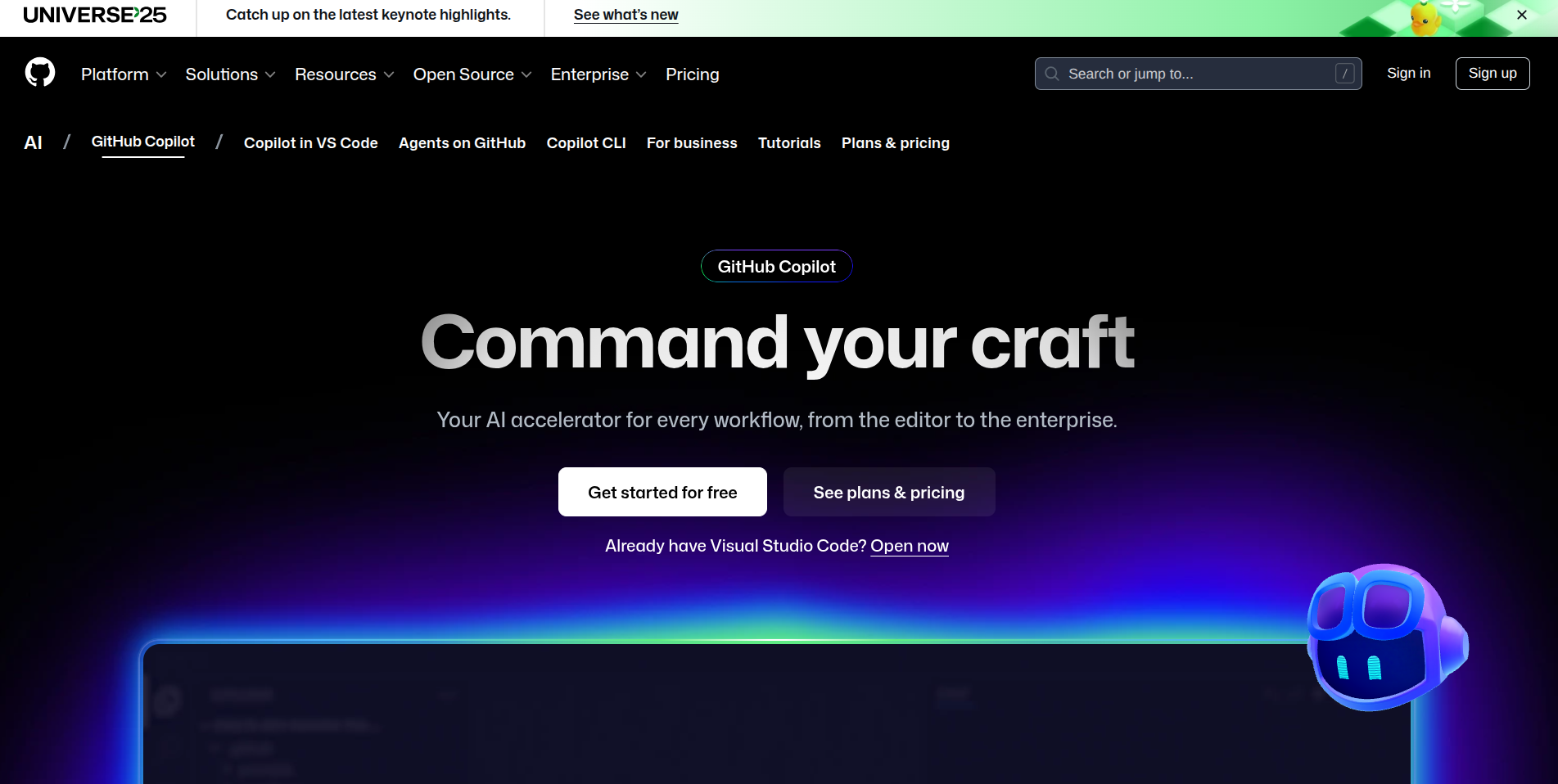
Ask it to explain a confusing library, generate tests for your new feature, or translate that Python script to TypeScript because management changed their minds again.
What really sets Copilot apart is integration.
It's baked into VS Code, works in your terminal, and even shows up in pull requests to help with code reviews. It's like that friend who's somehow always available when you need them, except it never asks to crash on your couch.
Replit: Code Anywhere, Deploy Everywhere
Replit Agent launched this year and promptly blew minds. Tell it "build me a task manager with a React frontend and Node backend," go grab coffee, and return to a working application.
Is it production-ready? Probably not. Is it an incredible starting point that saves you hours of boilerplate? Absolutely.
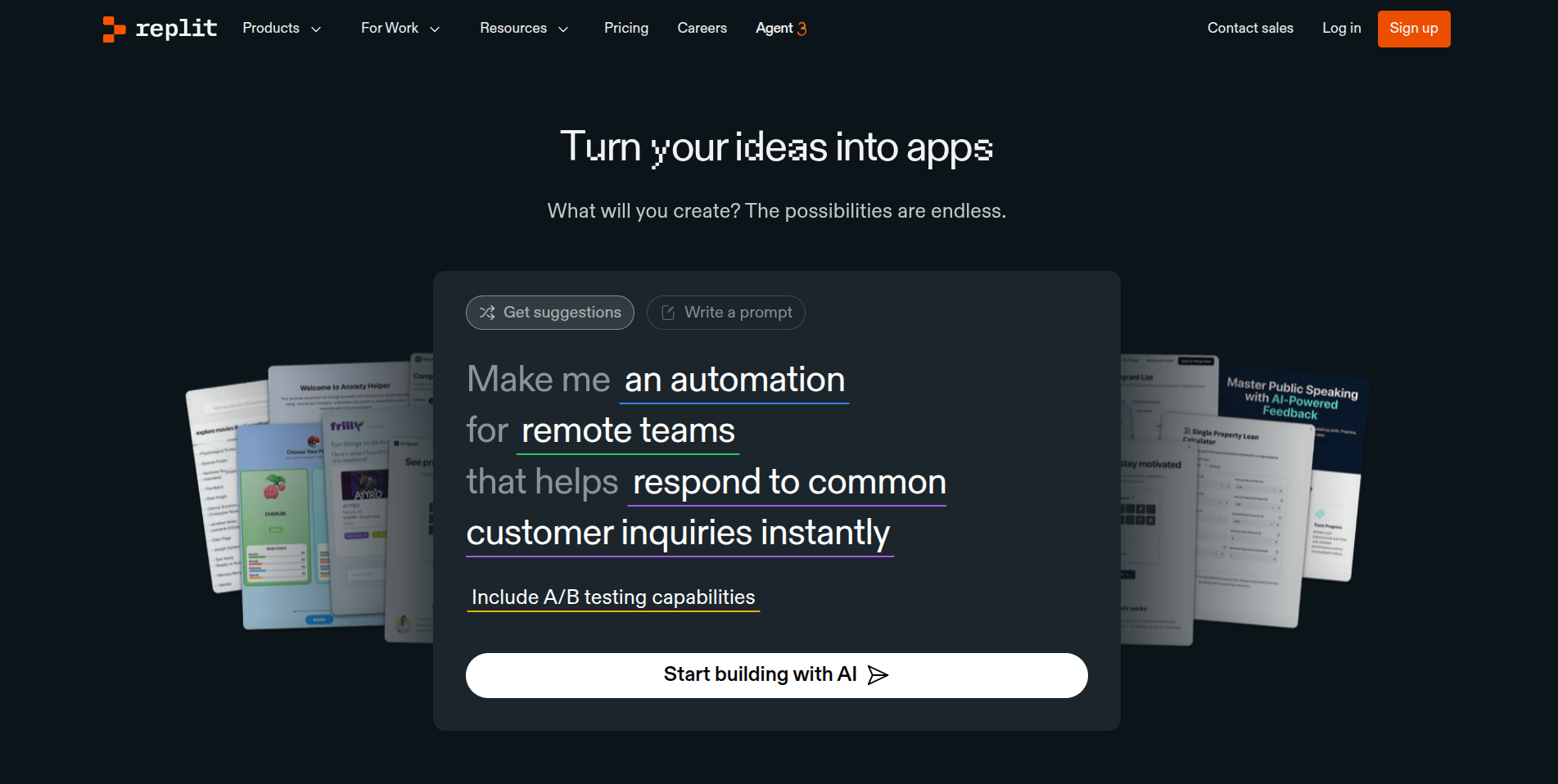
But Replit's real superpower in 2025 is accessibility. No Docker nightmares, no "works on my machine" excuses, no wrestling with environment setup. You've got a browser? You can code. You want to deploy? Click a button.
The whole platform feels like someone finally asked "what if web development didn't make us want to flip tables?"
The AI assistance is woven throughout - debugging, optimizing, even suggesting better database schemas. And because it's all cloud-based, you can start a project on your laptop, continue on your phone during your commute (don't do this), and finish on your tablet from the couch.
The future is weird and wonderful.
V0 by Vercel: From Design to Deploy
V0 is what happens when you let designers and developers have nice things. Describe a UI component - "a pricing table with three tiers and a toggle for monthly/yearly billing" - and watch as it generates beautiful, responsive React code using shadcn/ui components.
The magic isn't just that it works (though that helps); it's that the generated code is actually maintainable.
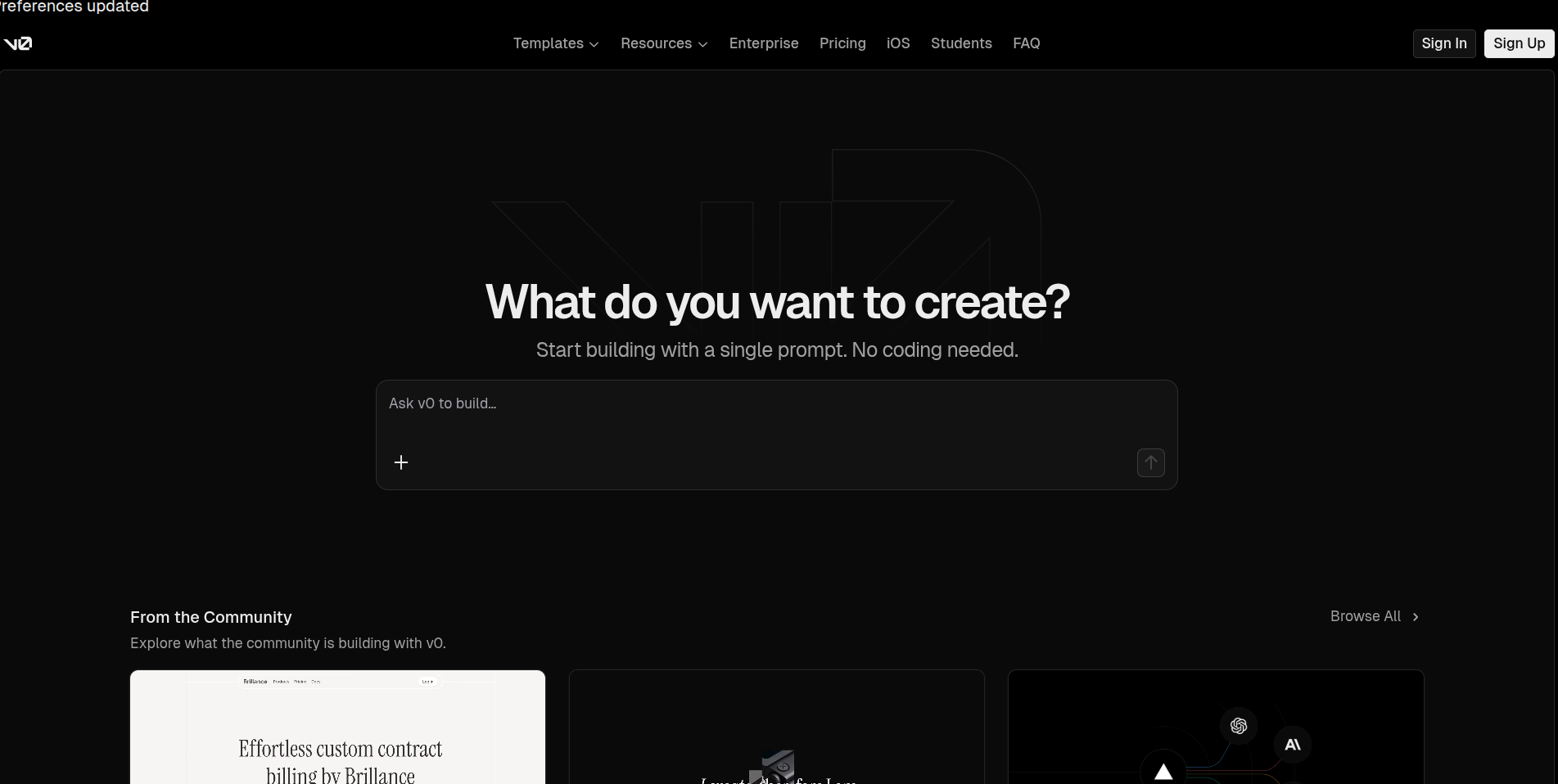
It follows best practices, uses proper TypeScript types, and doesn't look like it was written by someone having a keyboard seizure. You can copy-paste it directly into your Next.js project and move on with your life.
In 2025, V0 became the go-to for rapid prototyping. Need to mock up a dashboard for stakeholders? Ten minutes. Want to experiment with different layout ideas? Generate three variations and pick your favorite.
It's like having a design system that can read your mind, except it's reading your text prompts instead.
Claude Code
Speaking of tools that launched in 2025 - Claude Code brought agentic coding to your terminal. Unlike some tools that guess what you want, Claude Code has a conversation with you. "This API is returning 403s for some users" - and it'll investigate your auth middleware, check your environment variables, and propose fixes.
What's refreshing is the transparency. It shows you exactly what it's doing: which files it's reading, what commands it's running, and why it's making specific changes.
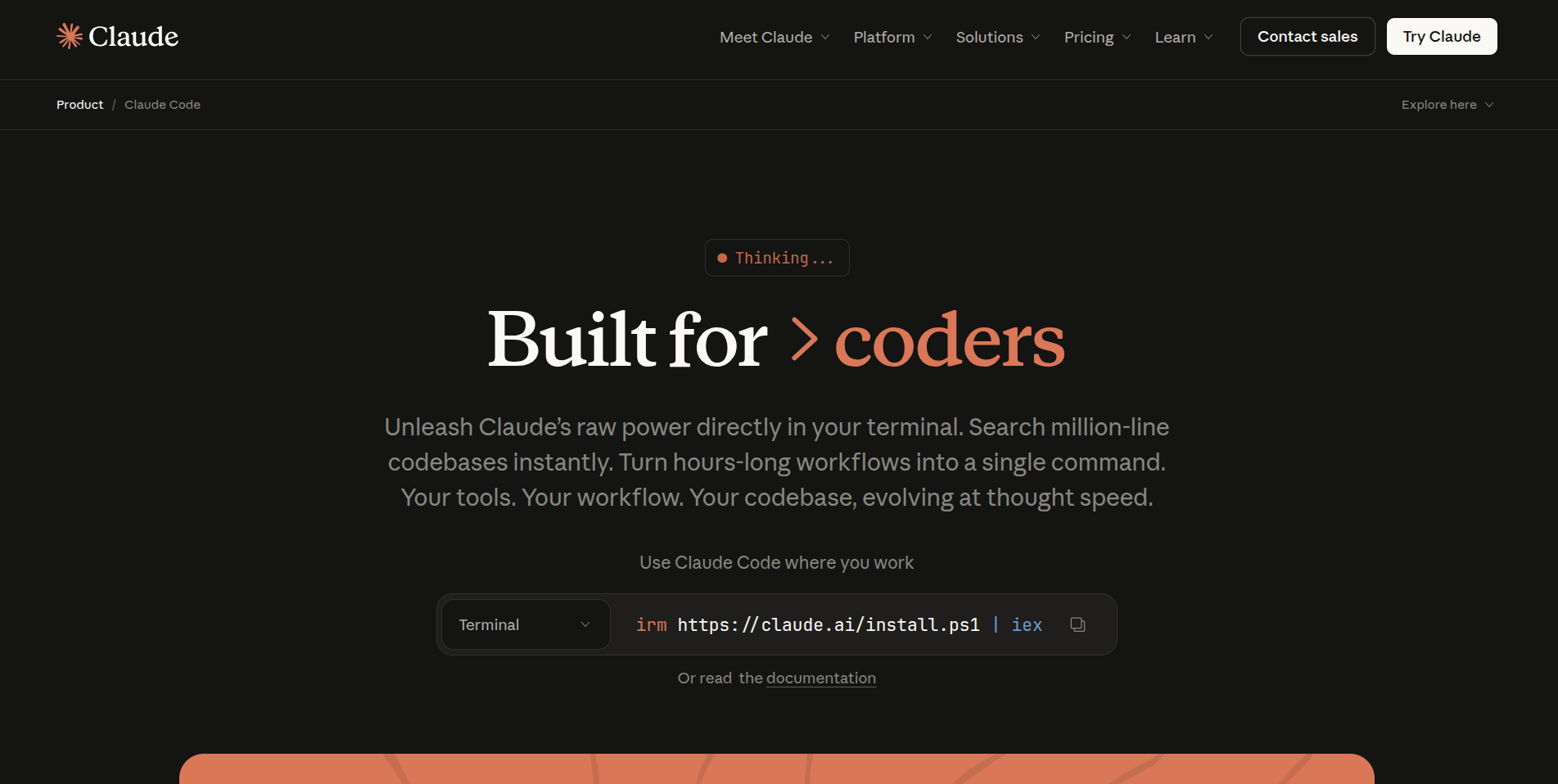
No black box magic, no "trust me bro" energy. Just collaborative problem-solving with an AI that's genuinely helpful rather than just trying to impress you.
It's particularly good at those sprawling refactoring tasks where you need to update patterns across dozens of files. The kind of work that's important but makes you wish you'd pursued that career in pottery instead.
Honorable Mentions
Tabnine quietly became the choice for teams paranoid about code privacy, with local model options that keep everything on-premise. Codeium offers generous free tiers that made it a hit with indie developers.
Devin from Cognition AI made waves with fully autonomous agent capabilities, though it's still finding its footing for complex real-world projects.
And ChatGPT deserves mention for being the universal rubber duck—when you need to talk through a problem, get unstuck, or understand a new framework, it's reliably there, even if it occasionally hallucinates a library that doesn't exist.
Here's the thing about AI coding tools in 2025: they didn't replace developers, despite what the LinkedIn thought leaders predicted.
Instead, they eliminated the boring parts. The boilerplate. The "why is this dependency tree failing NOW?" detective work. The mindless CRUD operations that make you question why you got into this profession.
The best developers in 2025 aren't the ones who reject AI tools—they're the ones who wield them effectively. They know when to trust the AI, when to verify, and when to ignore suggestions that are technically correct but utterly misguided.
As we head into 2026, the question isn't whether to use AI coding assistants - it's which ones fit your workflow, your team, and your particular flavor of development chaos. Try a few, find your favorites, and spend your newly-freed time on the problems that actually require human creativity and judgment.
Because at the end of the day, the best AI tool is the one that makes you ship better software faster, with fewer 2 AM debugging sessions and more time to remember why you loved coding in the first place.
Now if you'll excuse me, I need to ask Cursor why my tests are failing again. Some things never change.