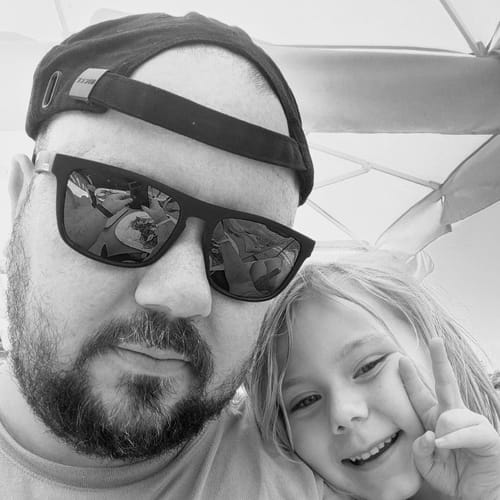PowerPoint has over 1,000 features.
Most users touch about 50 of them. This isn't a bug in how people use PowerPoint - it's a fundamental flaw in how PowerPoint was built.
Gamma took the opposite approach. They launched with a fraction of PowerPoint's functionality and became a $2 billion company because of it, not in spite of it. They focused obsessively on the 90% use case and ignored everything else.
This is the 90/10 rule: build a perfect experience for 90% of users instead of an okay experience for 100% of users. It sounds simple, but most founders get it backwards.
Why More Features Usually Means Worse Products
There's a seductive logic to adding features. More features mean more use cases. More use cases mean more potential customers. More customers mean more revenue.
Except it doesn't work that way. Here's what actually happens when you pile on features.
The feature bloat death spiral:
- You add features to attract edge case users
- Each feature adds complexity to the UI
- Core features become harder to find and use
- New users get overwhelmed and bounce
- You lose the 90% chasing the 10%
Microsoft Word is the poster child for this problem. It can do almost anything, which means most people can't figure out how to do the basic things they actually need.
PowerPoint suffers from the same disease. Want to insert a slide? There are four different ways to do it. Want to align objects?
Good luck finding the right submenu.
What 90% Use Cases Actually Look Like
The 90% use case is what almost everyone needs to do, almost all of the time. Not what power users need. Not what would be cool to have. What regular people actually do.
For presentations, the 90% use case is simple:
- Create slides with text and images
- Make it look professional without being a designer
- Share it with others
- Maybe add some basic charts or data
That's it. Nobody is asking for 3D transitions or custom animation paths. They just want to communicate ideas visually without spending three hours picking fonts.
Here's how to identify your 90% use case:
| Question | What It Reveals |
|---|---|
| What do users do in their first session? | Core value delivery |
| What features drive retention? | What keeps people coming back |
| What do users complain is missing? | Real needs vs. nice-to-haves |
| What would break the product if removed? | Non-negotiable features |
| What features have <10% usage? | Candidates for removal |
Look at your analytics. The features everyone uses are your 90%. Everything else is distraction.
The Math Behind Feature Focus
Let's run the actual numbers on why fewer features leads to faster growth.
Scenario A: Kitchen Sink Approach
- 50 features at launch
- 3 months to build
- 10 features see regular use
- Users confused by complexity
- 30% signup to active user conversion
Scenario B: Focused Approach
- 10 core features at launch
- 1 month to build
- 9 features see regular use
- Clean, obvious user experience
- 60% signup to active user conversion
Same starting point, but the focused product ships faster and converts twice as well. That's not a small difference. That's the difference between struggling and winning.
There's also a learning velocity advantage. With fewer features, you learn faster what's working. You can iterate quickly. You're not maintaining a bunch of code nobody uses.
How Gamma Cut Their Way to Success
When Gamma launched, it couldn't do most of what PowerPoint could do. And that was exactly the point.
What Gamma shipped with:
- AI-powered design from text input
- Basic text and image blocks
- Simple sharing via links
- Clean, modern templates
What Gamma didn't ship with:
- Custom animations
- Master slide editors
- Offline mode
- PowerPoint import
- Video embedding
- Advanced charting tools
Would those features have been nice? Sure. Were they necessary to prove the core value proposition? Absolutely not.
By shipping lean, Gamma learned fast. They discovered what users actually needed versus what they thought they wanted. They iterated based on real usage data, not hypothetical feature requests.
This approach let them reach 70 million users and a $2B valuation by focusing relentlessly on doing one thing incredibly well.
The Feature Roadmap Trap
Every founder falls into this trap. You make a roadmap with 50 features planned. You think this proves you're thinking ahead. You think investors want to see ambition.
What actually happens: you build features sequentially, each one takes longer than planned, and you never get to test if anyone actually wants them.
The traditional roadmap mistake:
Q1: Core product + Feature A + Feature B
Q2: Feature C + Feature D + Feature E
Q3: Feature F + Feature G + Feature H
Q4: Scale and optimize
This looks organized but it's fundamentally broken. You're committing to features before you know if they matter.
The focused roadmap approach:
Q1: Core product only
Q2: Learn what users need most, build that
Q3: Double down on what's working
Q4: Cut what isn't working, expand what is
Notice the difference? One is a commitment to features. The other is a commitment to learning.
The Power User Paradox
Power users will always ask for more features.
They'll send detailed emails about edge cases. They'll post on your feedback forum about missing functionality.
Here's the trap: power users are loud but they're not your market. Not initially, anyway.
Why power users mislead you:
- They represent maybe 5% of potential users
- They already have solutions (and switching costs are high)
- They want your product to become their old product
- They're vocal but they don't represent the silent majority
Gamma could have spent months building PowerPoint import. Power users wanted it. But that would have been time not spent perfecting the AI generation, which is what actually made Gamma special.
You're not building for people who love PowerPoint. You're building for people who hate making presentations. Huge difference.
When to Add Features (And When to Say No)
Feature requests will flood in. You need a framework for deciding what to build and what to ignore.
Say YES when:
- The feature expands the 90% use case
- Multiple user segments are asking for it
- It strengthens your core differentiation
- You can build it without adding complexity
- Usage data shows a clear gap
Say NO when:
- It's an edge case (even if users are loud about it)
- It would require significant UI complexity
- It's not related to your core value proposition
- Only power users are asking for it
- You're not sure how to measure success
The hardest part isn't saying no to bad ideas. It's saying no to good ideas that aren't great ideas right now.
The Feature Audit Framework
If you've already launched and you're drowning in features, it's time for an audit. Here's how to cut back to your core.
Step 1: Track feature usage for 30 days
Log every feature interaction. You need actual data, not hunches.
| Feature | % of Users | % of Sessions | Build Cost | Maintenance Cost |
|---|---|---|---|---|
| Text blocks | 95% | 80% | Medium | Low |
| AI generation | 85% | 60% | High | High |
| Custom fonts | 12% | 5% | Low | Medium |
| Animations | 8% | 3% | High | High |
| Templates | 70% | 40% | Medium | Low |
Step 2: Calculate the maintenance burden
How much time does your team spend on each feature? Bugs, support tickets, updates, edge cases. Some features cost way more than they're worth.
Step 3: Identify candidates for removal
Look for features that score low on usage but high on maintenance. These are actively hurting your product.
Step 4: Remove or hide, don't just neglect
If a feature isn't pulling its weight, either cut it entirely or hide it from the main UI. Don't leave half-broken features lying around.
Step 5: Communicate the why
When you remove features, explain the decision. Users respect focus and honesty. They don't respect products that try to be everything to everyone.
Real Examples of Strategic Feature Cutting
Let's look at companies that won by doing less, not more.
Basecamp (project management)
- Removed gantt charts, time tracking, advanced reporting
- Focused on simple task management and communication
- Result: Profitable for 20+ years, millions of users
- Key insight: Most teams don't need complex project management
Superhuman (email client)
- Removed folders, complex filters, most customization
- Focused on keyboard shortcuts and speed
- Result: $300M valuation, intense user loyalty
- Key insight: Email power users want speed over flexibility
Linear (issue tracking)
- Removed custom workflows, extensive integrations, wiki features
- Focused on fast issue creation and keyboard navigation
- Result: $400M+ valuation, loved by engineering teams
- Key insight: Developers want speed over customization
Notice what they all have in common?
They identified a specific user type, understood what that user actually needs, and cut everything else.
The Onboarding Impact of Feature Focus
Here's something most founders miss: feature bloat kills onboarding before users even reach your core product.
Bloated onboarding flow:
Welcome → Choose your use case → Set up integrations →
Configure preferences → Watch tutorial → Customize dashboard →
Take tour of all features → Finally create something
By step 4, you've lost half your users. By step 7, you've lost 80%.
Focused onboarding flow:
Welcome → Create your first [thing] → Done
That's it. One action. One result. One moment where the user sees value.
Gamma's onboarding is brilliant because of what it doesn't do. You're not choosing templates. You're not configuring settings. You're typing your ideas and watching them become a presentation. Value in 60 seconds.
The fewer features you have, the faster users see value. The faster they see value, the more likely they convert.
Building for Expansion Later
Here's the counterargument: "But we need those features eventually to move upmarket or expand our TAM!"
Fair point. You probably do need more features eventually. But eventually isn't now.
The smart expansion strategy:
- Phase 1 (Months 1-12): Core product only, perfect the basics
- Phase 2 (Months 12-24): Add features that 50%+ of users are asking for
- Phase 3 (Months 24+): Strategic expansion into adjacent use cases
- Phase 4 (Years 3+): Enterprise features for upmarket expansion
Notice you're not adding random features. You're expanding deliberately based on learning and market pull.
Gamma started with presentations. They could expand into landing pages, reports, portfolios, or other visual communication formats. But they perfected presentations first.
The Technical Debt Advantage
Every feature you build creates technical debt. Code to maintain, bugs to fix, tests to write, documentation to update.
The compounding cost of features:
| Features | Lines of Code | Potential Bug Interactions | Test Cases Needed |
|---|---|---|---|
| 10 | 10,000 | 45 | 100 |
| 25 | 25,000 | 300 | 625 |
| 50 | 50,000 | 1,225 | 2,500 |
| 100 | 100,000 | 4,950 | 10,000 |
This isn't linear growth. It's exponential. Every feature interacts with every other feature. The complexity explodes.
When you have fewer features, you can move faster. Your team isn't bogged down in maintenance. They're shipping improvements to core functionality.
Speed is a feature. Fewer features enable more speed.
The UI Simplicity Test
Here's a quick test for whether you have too many features: can a new user figure out your core workflow in 30 seconds without instructions?
Signs your UI is too complex:
- Multiple nested menus to reach core features
- Tooltips everywhere explaining what things do
- A "getting started" guide that's longer than 3 steps
- Users regularly ask "how do I [basic thing]" in support
- Your signup to activation rate is below 40%
Gamma passes this test easily. You land on the page, you see a text box, you start typing. There's no learning curve because there's nothing to learn.
If your product requires a tutorial to do the basic thing it's supposed to do, you probably have too many features cluttering the experience.
The Competitive Advantage of Focus
Your competitors are probably adding features constantly. They're trying to be everything to everyone. This is your opportunity.
Why feature-focused products win:
- Faster iteration cycles (less code to maintain)
- Better performance (fewer things to load and process)
- Easier to explain (clear value proposition)
- Lower CAC (easier to demonstrate value)
- Higher retention (users aren't overwhelmed)
When everyone else is adding features, removing them becomes your moat. You're the simple, fast, focused alternative.
This is exactly how Gamma competed against PowerPoint and Google Slides. Those products have thousands of features. Gamma has dozens. Gamma wins because of it.
The Founder Psychology Problem
Here's the real issue: cutting features feels like giving up. Like admitting your vision isn't big enough. Like playing small.
But it's the opposite. Focus is how you win. Saying no is how you say yes to the things that matter.
Common founder fears about cutting features:
- "What if users need this later?"
- "Competitors have this feature, we need it too"
- "This investor asked about it, we should build it"
- "It was hard to build, we can't just delete it"
- "Maybe someone is using it and we don't know"
These are all emotional arguments, not strategic ones. Data beats emotion every time.
Your Action Plan: The Feature Diet
Ready to cut your product down to its core? Here's your step-by-step plan.
Week 1: Measure everything
- Install analytics on every feature
- Track usage, completion rates, time spent
- Survey users about what they actually use
- Document support requests by feature
Week 2: Identify your true core
- List features by usage percentage
- Mark anything under 25% usage as "at risk"
- Mark anything under 10% usage as "likely cut"
- Identify the 5-10 features that define your product
Week 3: Calculate the cost
- Estimate engineering hours per feature (build + maintenance)
- Count bug reports per feature
- Review support ticket volume per feature
- Add up the total cost of low-usage features
Week 4: Make the cuts
- Remove features under 10% usage
- Hide features under 25% usage (keep code, remove from UI)
- Announce changes with clear reasoning
- Monitor impact on metrics
Week 5+: Iterate on your core
- Invest saved engineering time into improving core features
- Measure if activation and retention improve
- Repeat the audit every quarter
The Minimum Viable Feature Set
What's the smallest possible feature set that delivers your core value? That's your MVP, even if you've already launched.
The feature prioritization matrix:
| Feature Category | Build Now | Build Soon | Build Maybe | Don't Build |
|---|---|---|---|---|
| Core value delivery | ✓ | |||
| Activation enablers | ✓ | |||
| Retention drivers | ✓ | |||
| Monetization features | ✓ | |||
| Power user requests | ✓ | |||
| Edge cases | ✓ | |||
| Competitor parity | ✓ |
Most features fall into "Build Maybe" or "Don't Build." That's good. It means you're being honest about priorities.
When Feature Cuts Go Wrong
Let's be real: sometimes you cut the wrong thing. Here's how to handle it.
Signs you cut too much:
- Activation rate drops significantly (>20%)
- Support tickets spike about missing features
- Users actively churn citing the removed feature
- Your core use case becomes harder to achieve
If this happens, you have two options:
- Bring the feature back - Admit the mistake quickly and restore it
- Build a better version - Maybe the feature was needed but poorly implemented
The key is monitoring metrics closely after cuts. If something important breaks, you'll know within days.
The Long Game: Sustainable Simplicity
Keeping a product simple isn't a one-time decision. It's a constant discipline.
How to maintain focus over time:
- Quarterly feature audits (cut ruthlessly)
- Default answer to feature requests is "no" (with clear criteria for "yes")
- Team incentives around core metric improvement (not feature shipping)
- Customer interviews focused on jobs-to-be-done (not feature wishlists)
- Competitive analysis that ignores feature parity (focus on your wedge)
The goal isn't to build the most features. It's to build the most value with the fewest features.
Why This Is Harder Than It Sounds
Everyone nods along to "focus on the core" and "cut features." Then they go right back to building everything.
Why focus is hard:
- Sales wants features to close deals
- Investors ask about your roadmap
- Users request specific features
- Competitors announce new features
- Your team wants to build cool stuff
All of these pressures push toward more features. You need to actively resist them.
The founders who win are the ones who can say no 100 times and yes once. They understand that every "yes" to a new feature is a "no" to improving the core.
The Bottom Line: Perfect the Core
Gamma didn't beat PowerPoint by having more features. They won by having the right features and executing them perfectly.
Your product doesn't need more. It needs better. Better means fewer distractions, clearer value, faster time to value, and obsessive focus on what actually matters.
Cut features until it hurts. Then cut a few more. What's left is your real product.
Your Next Steps
Answer these three questions honestly:
- What's the one thing your product absolutely must do better than anyone else?
- What features could you remove tomorrow without breaking that core value?
- What would you build if you could only ship one more feature this year?
Those answers tell you everything you need to know about where to focus.
The companies that win aren't the ones with the longest feature lists. They're the ones that do one thing so well that nothing else matters.
Want to see how Gamma applied this philosophy to reach $2B? Read the complete story.