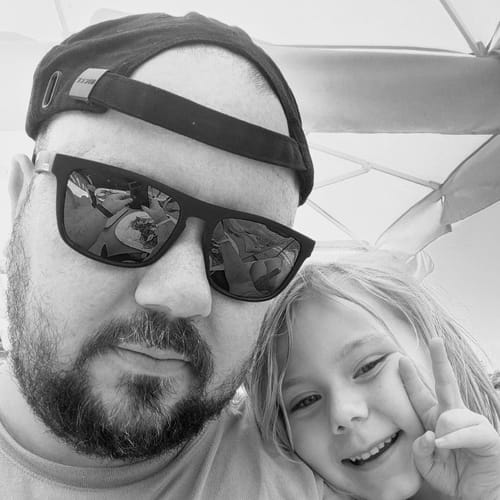As a founder or an entrepreneur, you know how important graphic design is in 2024. It’s how your solution looks to the users, and first impressions are important.
Thankfully, founders now have a variety of incredible software tools that help them achieve more with less. You can create stunning designs and realise your ideas, even on a shoestring budget. Great for validating ideas and helping make your MVP look a little slicker.
Simply put, you now have more choice than ever before, and it's an exciting time to put your own creative stamp on your business.
With that said, let's weigh up the pros and cons of each offering, and help you find your graphic design tool of choice.
Affinity Designer

Affinity Designer is a great option for personal or beginner graphic design projects, thanks to its easy-to-use interface. It rivals Adobe Illustrator, with a similar range of design tools and handy features like custom keyboard shortcuts that make your work faster and easier.
It’s ideal for designers who want a low-cost tool that doesn’t compromise on functionality.
Affinity Designer has a 30-day free trial. After the free trial ends, customers have to pay a one-time fee to keep using the platform — £67.99 for Mac OS and Windows and £17.99 for iPad.
Key features:
- Colour management: Supports various standard formats, including CMYK (for print designs), and RGB (for digital designs)
- Timesaving tools: Affinity’s grids, guides, and other tools simplify graphic design for any project
- One-time purchase: No recurring fees
- Zoom: This graphic design software has a 1,000,000% zoom for accurate designing and editing
- X-ray view: Check the structure of your work for more precise projects
Pros:
- Unlimited artboards
- Less demanding on resources
- Reasonably priced
- Raster and vector workspaces in one program
- Great customer service
Cons:
- Unclear onboarding and install documentation
- No cloud services
Platform:
- Windows
- Mac
- iPad
Adobe Photoshop

Adobe Photoshop, often referred to as the daddy of design software, has been around the block for a long, LONG time.
It is a favourite among graphic designers for a good reason — it has a wide range of image editing tools that cater to both beginners and experts with a user-friendly interface and a lot of helpful tutorials.
The graphic design software gives you the power to customize everything, from the canvas size to the artistic filter.
Photoshop has a seven-day free trial; after the trial ends, this graphic design software costs £9.98 per month.
However, for customers who want to use the full set of Adobe tools, the Creative Cloud option, at £56.98 per month, lets customers use Adobe Photoshop, Lightroom, and more.
Note: While it's available for iOS and Android, those versions are significantly different than desktop versions
Key features:
- Timesaving features: Improves the workflow with batch operations and automation scripts
- Generative fill: Use text prompts to create designs and ideas
- Collaboration features: Control feedback and editing permissions
- Intuitive editing features: Easy layers, selection tools, and masking
Pros:
- Large library of stock images, templates, fonts, videos, and icons
- Great integration with other Adobe programs
- Support for various file formats, including JPG and PNG
Cons:
- Costly pricing plans
- Resource-intensive
- Slow loading times
Platform:
- Windows
- Mac
- iOS
- Android
Affinity Photo

Not keen on getting involved in the Adobe ecosystem? Affinity Photo has you covered.
Affinity Photo is a low-cost alternative to Adobe Photoshop or Adobe Illustrator for editing existing images. It uses layers and filters to create amazing effects, with both vector and raster images.
The software also supports the SVG file format like CorelDRAW. You can make your own templates, but the program doesn’t come with any. However, the software is lightweight — it doesn’t take up much storage space — and has a generous 30-day free trial.
Affinity Photo has received a lot of praise in recent years for its flexibility and functionality.
It has a lot of features for the price. You can do advanced editing with its 360-degree image editing, panoramic stitching, and HDR merge. It offers real-time editing without any delays.
Window and Mac, £67.99. iPad £17.99.
Key features:
- Powerful digital editing tools: Includes HDR merge, raw editing, and layer editing
- One-time purchase: No subscription plans or in-app purchases
- Optional overlay packs: Provides extra editing tools for free with registration
- Asset library: Store everything you need for fast graphic design
Pros:
- Reasonably priced
- Lightweight
- 30-day free trial
- Customizable brushes
- Easy set up
- Great customer support
Cons:
- No templates
- No keyword tagging feature
- Occasional software bugs/crashing
Platform:
- Windows
- Mac
- iPad
Figma

Figma has a special place in my heart. As a UX designer of over 10 years, it's been amazing to see the strides taken by this once scrappy startup. Their product offering is amazing, and I would recommend it to anyone wanting to get involved in design.
Figma is a free graphic design software that offers a lot of features.
One of the most amazing is the unlimited cloud storage that comes with the free version. It excels at vector graphics, with a remarkable range of tools — on-canvas commenting, prototyping, and advanced animation capabilities.
Figma allows businesses to customise a lot, especially at the organization level. You can make and manage your own plugins. It is a reasonable plan with a free version, and a paid version starting at £11/per editor/per month.
I've been using the free version since inception.
Key features:
- Collection of creative tools: Hundreds of freebies to improve your work, including shapes, fonts, and colours
- Small business-friendly: Gives a lot of flexibility for small teams, with unlimited cloud storage and drafts for free
- Third-party integrations: Users can link with some of their favourite apps
- Prototyping: Overlays, transitions, and videos Pros:
- Excellent features in pricing plans
- Private plugins at organisation-level plan
- Great ease of use and customer support
Cons:
- No shared fonts at lower-price tiers
- No extra security features until organization level
Platform:
- Windows
- Mac
- Linux
- Chrome OS
Canva

Some would say that Canva is here for the causal design markets breakfast, lunch and dinner.
Canva is a versatile tool for making different kinds of projects, such as infographics, web design, or T-shirts.
It has a simple drag-and-drop interface that is easy to use for people with no graphic design experience. The program has a large collection of images, templates, backgrounds, and fonts to help you get started.
While Canva gives some of these items for free, many of the images and graphics need in-app purchases.
Canva stands out in that it can work with a wide range of industries, thanks to its huge template gallery. The examples we saw were professional-looking and gave great ideas for brainstorming.
There are three pricing plans, including a free one for individuals and small teams. The paid plans offer the full set of features, but only 1TB of cloud storage. Canva Pro is £99.99 per year, per user.
Key features:
- Drag-and-drop design: User-friendly interface to start creating right away
- Collaboration tools: Makes it easy to share projects with team folders and real-time collaboration
- Social media integration: Creates posts that can share straight to popular platforms
Pros:
- Easy to learn Free version available Wizard for on-the-fly creation Rich collection of resources and tutorials
Cons:
- Limited free features, requires in-app purchases
- Downloads cannot be edited
Platform:
- Web browser
- Windows
- Mac
- Android
- iOS
Vista Create

Vista Create is a free graphic design tool that you can use for both business or personal projects.
It’s ideal for users who need social media graphics, as Vista Create has a large selection of templates, the option to schedule posts on popular social media platforms, and a built-in brand kit to store colours, fonts, and logos.
It also has a good range of drawing tools for animation and photo editing. Users can also share and use all of these tools with team members through their collaboration features.
Vista Create has a 30-day free version of the app — after that, customers have to sign up for either their standard plan, business plan, or Mac-only license.
Because this software’s pricing depends on the number of users, this solution is most affordable for solopreneurs or freelancers but might become expensive for larger, growing organizations.
Vista create Pro is £10 per month.
Key features:
- Social media scheduler: Upload graphics into a built-in scheduler
- Creative assets: Library of royalty-free vectors, photos, and videos
- Professionally designed templates: Ready-to-use for social media, web, and print projects
Pros:
- Affordable for individual creation
- Robust templates library
- Easy to learn
Cons:
- Users report lag times and bugs
- Limited to Mac only
Platform:
- Mac
Vectr

Vectr is another free tool that you can use online or in one of several desktop options.
Its focus is vector graphics and typography, as the name suggests. The app is easy to use out of the box. Otherwise, it has an extensive library of guides and tutorials to walk you through anything you need to do. It is best suited for individuals that require a simple interface without a lot of bells and whistles.
The compatibility is superb, with versions available for most operating systems and an online option. Vectr does require a reliable internet connection to auto-sync. You can collaborate quickly with a shared URL.
The graphics are clear and sharp since Vectr doesn’t rely on pixels for graphic creation.
Premium starts at $3.99 a month.
Key features:
- Real-time editing: Using a shared URL makes collaboration seamless
- Auto-sync: Saves across all platforms
- AI-powered: Automate workflows with state-of-the-art tools and features
Pros:
- Rich collection of resources and tutorials
- Free forever
- Blur-free graphics without pixels
Cons:
- No import functionality
- No media library
- Internet connection required
Platform:
- Windows
- Mac
- Linux
- Chrome OS
Inkscape

Inkscape is a free and open-source vector graphics tool that offers many features.
The UI is not very user-friendly, so you need to learn how to use it. But the developers have a documentation and a forum to help you. Inkscape works well with other similar programs like Adobe Illustrator because it can handle different file types and formats.
Inkscape is a great choice, especially because it costs nothing.
It can work with AI and CorelDRAW files. It can also run on different platforms, which makes it easy to collaborate with others. It may not look nice, but it does the job.
Key features:
- Useful text tools: Supports line spacing, multi-lines, and letter spacing
- Drawing tools: Has various tools, such as Bézier curves, calligraphy tool, and Node selection
Pros:
- Supports command-line export
- Has a built-in XML editor
- Supports SVG file
Cons:
- Not easy to use
- Hard to see on small screens
Platform:
- Windows
- Mac
- Linux