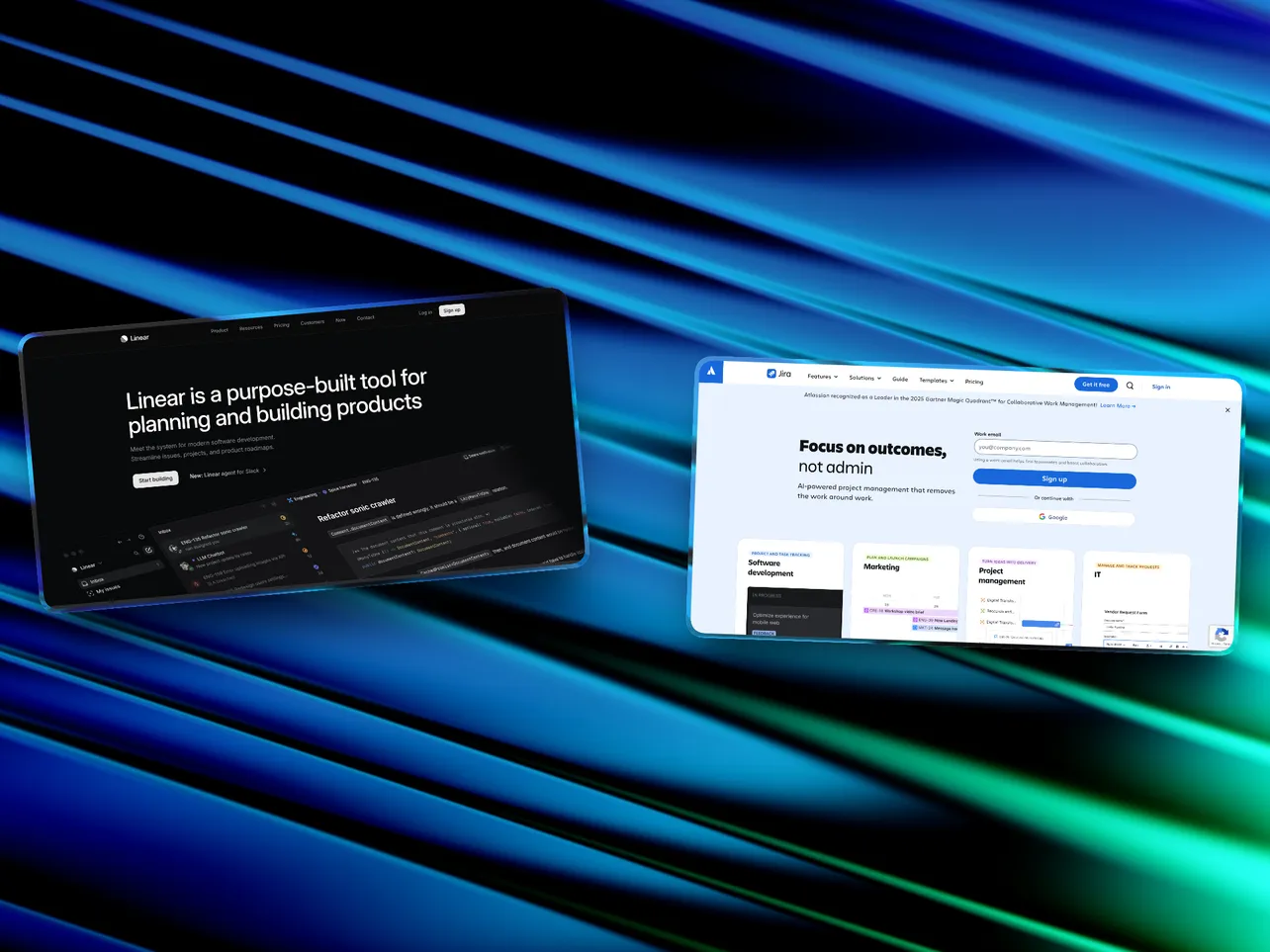If you walk into a WeWork in London or San Francisco right now, you can tell who uses what just by looking at their screen.
- Jira users are squinting at a screen that looks like Excel had a bad day
- Linear users are hitting
Cmd+Kand moving on with their life
For years, the advice for founders was simple: "Use Linear for engineers, use Notion/Trello for everyone else." But in late 2025, that advice has changed. Linear just released Form Templates (available on all plans), and it might be the feature that finally lets you kill Jira for good.
Here is the honest, non-technical breakdown of which tool you should actually use to run your startup in 2025.
Before we talk features, we need to talk philosophy. These tools have fundamentally different views on how you should work.
Jira is "Excel Disguised as Software".
Jira assumes you are a massive enterprise. It is infinite, powerful, and ugly. It lets you customize everything. This means you'll spend your weekends configuring "Permission Schemes" instead of building your product.
- Common Reddit complaint: "Jira is hated because the defaults are horrible. It wants your life history; I just want to log a bug."
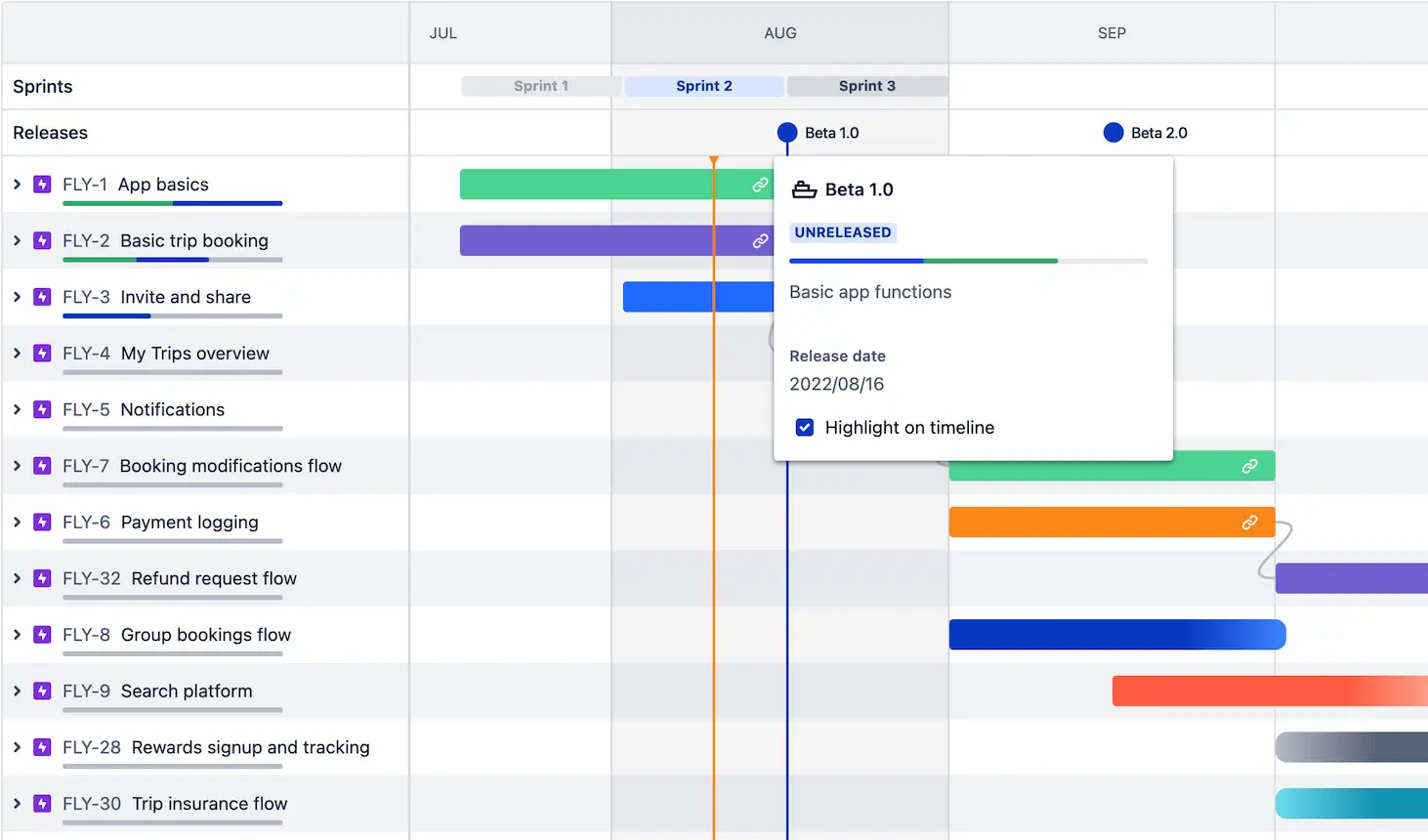
Linear is the "Apple Approach"... It assumes you want to ship fast. Shipping velocity isn't just about morale; it’s a key driver for your SaaS valuation multiple.
Linear is opinionated. It tells you how to work. It assumes you want to ship fast. It doesn't have "Sprints" by default; it has "Cycles." It doesn't have a "Save" button; it just saves.
- Common Founder sentiment: "It feels like an extension of my brain. I hit
Cto create a task, type it, hitEnter, and it's gone."
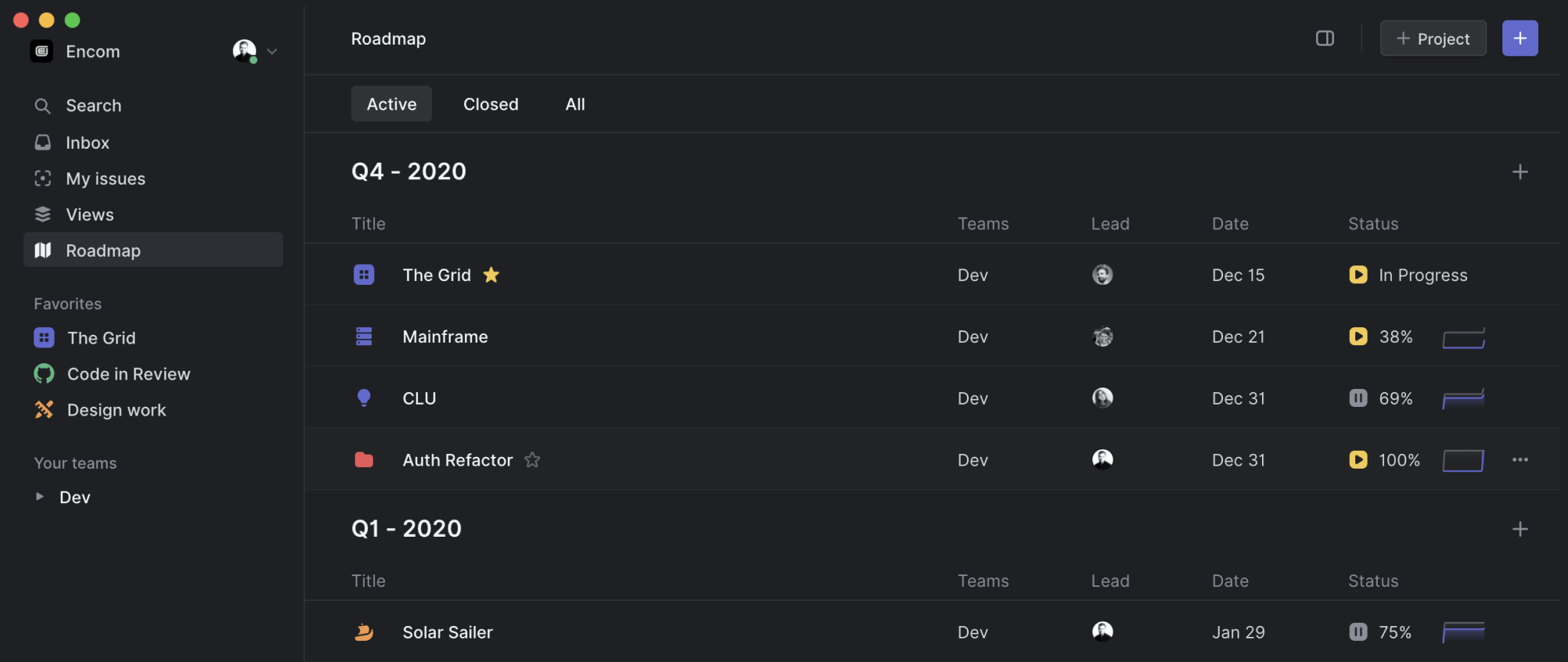
Round 1: The "Free Tier" Trap
Most comparisons look at the Enterprise pricing. But as a founder, you care about the burn rate. Here is the real difference in the free tiers.
| Feature | Jira (Free Plan) | Linear (Free Plan) | The Winner |
|---|---|---|---|
| User Limit | 10 Users (Hard Cap) | Unlimited Users | 🏆 Linear |
| Issue Limit | Unlimited | 250 Active Issues* | 🏆 Linear (Sort of) |
| Storage | 2GB | Unlimited | 🏆 Linear |
| Speed | Slow (Cloud lag is real) | Instant (Local-first sync) | 🏆 Linear |
Last updated Jan 2026.
Jira’s 10-user cap is a dealbreaker. If you hire a freelancer or an agency, you have to pay for everyone just to add that 11th person. Linear lets you add the whole world for free.
Round 2: The "Marketing Team" Problem (Solved?)
This used to be the reason we couldn't recommend Linear to everyone. Engineers loved it, but Marketing and Ops teams hated it because it felt too "code-heavy."
The 2025 Game Changer: Form Templates
As of November 2025, Linear released Form Templates (not to be confused with the paid "Asks" feature). This allows you to create a simple "Intake Form" for your team.
- Scenario: Your Marketing Lead wants a new landing page.
- Old Way: They slack you. You forget.
- New Way: They click "New Request" in Linear, fill out a simple form (Title, Due Date, Description), and it drops directly into your Engineering queue.
This effectively replaces Typeform + Zapier hacks. It makes Linear viable for non-technical people who just want to "ask for things" without seeing a git commit message.
Find out more about Form Templates here.
Round 3: The AI Wars
Jira has Atlassian Rovo. It’s a powerful AI search tool that can find tickets across Confluence and Jira. The downside? It’s an "add-on" that feels like it lives on top of the software.
Linear has taken a different path with "Agents." Instead of building a chatbot, they built a bridge.
- The Slack Agent: You don't even need to open Linear. If someone reports a bug in Slack, you reply with a specific emoji, and the Agent creates the ticket for you.
- The GitHub Connection: It links PRs to tickets automatically. When you merge code, the ticket moves to "Done" without you touching it.
For a small team wearing multiple hats, Linear’s invisible automation beats Jira’s chatty AI.
The Final Verdict
Choose Jira if:
- You are building hardware. Linear is terrible for physical product manufacturing workflows.
- You have >500 employees. At that scale, you need the complex reporting and "Permission Schemes" that Jira offers.
- You love configuring software. (We won't judge you, but we will worry about you).
Choose Linear if:
- You are a startup (Pre-Series B).
- You value speed. You want software that feels faster than you can think.
- You want a "Single Source of Truth." With the new Form Templates, you can finally put your Marketing, Design, and Engineering tasks in one place without scaring the non-techies.
Our advice? Start with Linear.
It forces you to adopt good habits (writing clear specs, working in cycles). If you eventually "outgrow" it, migrating to Jira is a problem for "Future You." But nobody ever regrets starting simple.