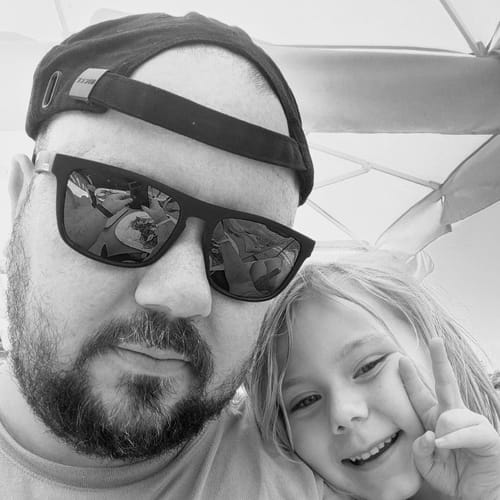So you've built something awesome in Lovable. High five! But now you're wondering why Google isn't sending you a parade of visitors. Let's fix that.
The Elephant in the Room: Why Your App is Playing Hide and Seek with Google
Here's the thing nobody tells you upfront: Lovable builds apps using something called Client-Side Rendering (CSR). Think of it like a magic trick where the page appears empty until JavaScript does its thing in the browser.
The problem? Google's like that friend who shows up early to the party. It peeks in, sees an empty room (your bare HTML), and sometimes leaves before the magic happens.
The gold standard? Server-Side Rendering (SSR), where the full page is ready to go before it even reaches the browser. It's like having all the snacks laid out before guests arrive.
Your Options: Pick Your Adventure
| Approach | Difficulty | SEO Impact | Best For |
|---|---|---|---|
| Option A: Work Within Lovable | Easy | Moderate | Projects where SEO is helpful but not critical |
| Option B: Convert to Next.js | Technical | High | Projects where SEO determines success or failure |
Option A: Work Within Lovable's Limits
Follow the steps below. Will you rank #1 for "best app ever"? Probably not. But you'll give Google a fighting chance to find you, and for many projects, that's enough.
Option B: Go Full Pro Mode
Convert your app to Next.js for proper SSR. This means exporting your code to GitHub and rebuilding it elsewhere (using Cursor, VS Code, or tools like Claude Code). Yes, it's more work. Yes, it's worth it if SEO is critical to your success.
The Practical Checklist (Option A)
Even if you stick with Lovable's CSR setup, these steps will dramatically improve your visibility:
1. Nail Your Meta Tags
Think of meta tags as your app's Tinder profile. They need to be compelling and honest.
| Tag Type | Purpose | Character Limit | Best Practice |
|---|---|---|---|
| Meta Title | Main headline in search results | ~60 characters | Match your H1, include main keyword |
| Meta Description | Preview text under your title | ~155 characters | Make it clickable, include call to action |
Ask Lovable: "Update the meta title to [your specific title] and meta description to [your description] for the [page name] page"
2. Structure Your Content Like You Mean It
Google loves organization. Give it what it wants:
| Element | Rule | Why It Matters |
|---|---|---|
| H1 | One per page only | Tells Google your main topic |
| H2 | Multiple allowed | Breaks content into sections |
| H3 | Multiple allowed | Sub-sections within H2s |
| Keywords | Use naturally | Don't stuff, just use terms people search for |
Ask Lovable: "Review the heading structure on my homepage and optimize it for SEO best practices"
3. Create a Sitemap.xml
This is basically a treasure map for Google showing all your pages.
Ask Lovable: "Generate a sitemap.xml file that includes all pages in my project"
Then submit it to Google Search Console at https://yoursite.com/sitemap.xml
Pro tip: Update this every time you add or remove pages!
4. Don't Forget the robots.txt File
This tells search engines what they can and can't crawl. Lovable usually creates one, but double-check.
Ask Lovable: "Create a robots.txt file that allows all search engines to crawl my entire site"
5. Make Your Images Work Harder
| Task | Implementation | Benefit |
|---|---|---|
| Alt text | Describe what's in each image | Helps accessibility AND SEO |
| Format | Use .webp instead of .jpg or .png | Perfect speed-to-quality ratio |
| Compression | Reduce file sizes | Faster loading = better rankings |
Ask Lovable: "Add descriptive alt text to all images on my [page name] and convert them to .webp format"
6. Link Your Pages Together
Internal links are like introducing your friends to each other at a party. They help Google understand how your content connects.
Ask Lovable: "Suggest relevant internal links for my [page name] with descriptive anchor text"
7. Level Up with Schema Markup (Optional but Powerful)
This is structured data that can make your search results stand out with star ratings, FAQs, or event details.
| Schema Type | Use Case | Example Result |
|---|---|---|
| Product | E-commerce items | Shows price, availability, ratings |
| FAQ | Question and answer sections | Expandable Q&A in search results |
| Local Business | Physical locations | Shows hours, address, phone |
| Article | Blog posts or news | Shows author, publish date |
Ask Lovable: "Generate JSON-LD schema markup for [type] and add it to my site header"
Then validate it using Google's Rich Results Test.
The Reality Check
Let's be honest: If SEO is mission-critical for your business, you'll eventually need SSR. Google and Bing can process CSR apps, but there are limitations:
| CSR Limitation | Impact | Who It Affects |
|---|---|---|
| Slower indexing | Takes weeks instead of days | Time-sensitive content |
| Social media bots | Can't read your content | Facebook, Twitter, LinkedIn previews |
| AI search engines | May not index properly | ChatGPT, Perplexity visibility |
| Competitive disadvantage | SSR sites rank faster | Anyone in competitive niches |
The Hybrid Approach (Smart Move)
Many successful Lovable users do this:
| Component | Framework | Purpose | Domain |
|---|---|---|---|
| Marketing site | Next.js, Astro, or WordPress | Needs SEO for discovery | yoursite.com |
| App dashboard | Lovable | Doesn't need public SEO | app.yoursite.com |
Implementation Timeline
| Priority | Tasks | Time Investment | Impact |
|---|---|---|---|
| Do Today | Meta tags, headings, sitemap, alt text, internal links | 2-3 hours | Foundation for any SEO |
| Do This Week | Schema markup, robots.txt verification | 1-2 hours | Enhanced search appearance |
| Do This Month | Consider Next.js conversion or hybrid approach | Variable | Long-term competitive advantage |
The Bottom Line
Lovable is fantastic for building functional apps quickly. But it's not optimized for SEO out of the box. Follow this checklist, set realistic expectations, and if SEO becomes critical, be ready to export your code and rebuild with a framework that supports SSR.
Your app deserves to be found. Now go make that happen!