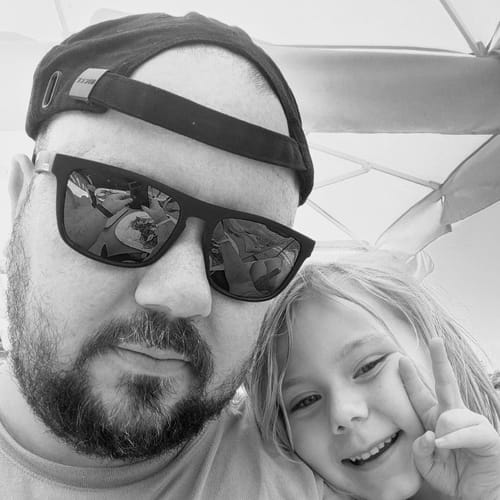The AI Coding Revolution Is Here
If you've been building anything in tech lately, you've probably noticed that AI coding assistants aren't just the future—they're very much the present.
As founders, we're always looking for tools that can give us an edge, and in 2025, the ability to "vibe code" (letting AI handle much of the implementation while you direct) has become as essential as knowing Git was a decade ago.
Two names dominate this space right now: Cursor (recently valued at a whopping $9B) and Windsurf (which OpenAI just acquired for $3B). But which one deserves your time, money, and attention? I spent two weeks putting both through their paces to find out.
What Makes an AI Code Editor Great?
Before diving into specifics, it's worth understanding what these tools are trying to accomplish. Both Cursor and Windsurf are built on top of VS Code, and they enhance it with four main capabilities:
- Advanced AI agents that can understand complex coding tasks
- Inline editing and suggestions to supercharge your existing workflow
- Deployment and preview tools for quick iteration
- Rules and memory systems to adapt to your coding style
The question isn't whether these tools work—they absolutely do—but rather which one implements these features in the most useful, intuitive, and cost-effective way.
User Experience: First Impressions Matter
If there's one clear winner in terms of user experience, it's Windsurf. While both platforms have nearly identical installation processes, Windsurf consistently offers more polished features:
- Project generation: Windsurf lets you jump straight into vibe coding with a "Generate project" button—no need to manually create folders first
- Better file selection: When tagging files as context for your agent, Windsurf's selector is more intuitive and reliable
- Web previews: Windsurf includes a built-in browser with an element inspector that connects directly to the agent
Cursor isn't bad by any means—it's functional and straightforward. But Windsurf feels like a product designed with extra care and attention to detail.
The Agents: Your AI Coding Partners
The agent is the heart of an AI coding tool—it's what translates your high-level requests into actual working code. Both editors use the same underlying models (Claude 3.7 Sonnet, GPT-4, etc.), but they implement them differently.
Cursor's Agent:
- Works longer without interruption—great for complex tasks
- Generally faster at completing the same tasks (25-40% quicker in my tests)
- Has a useful "Ask" feature for quick explanations without opening the full agent panel
Windsurf's Cascade:
- More intuitive terminal integration
- Better model selection interface that shows credit costs upfront
- Handles multiple concurrent agent sessions more elegantly
Something I found particularly interesting: the code quality from both tools was remarkably similar when using the same underlying models. The real difference was in the speed and experience.
The Cost Factor: Credits, Tokens, and Your Wallet
While functionality is important, pricing can be the deciding factor for many founders. Here's how they compare:
Windsurf:
- Free tier: 25 credits/month
- Pro plan: $15/month for 500 credits
- Additional credits: $10 for 250 credits (4¢ per credit)
Cursor:
- Free tier: 50 requests/month
- Pro plan: $20/month for 500 requests
- Team plan: $40/month
- Pro plans include unlimited "slow" requests
Cursor also offers a "MAX mode" which provides more context to the AI but burns through tokens (and your budget) extremely quickly. In my testing, a single complex prompt could easily use 50+ requests.
For most founders, Windsurf offers better value with simpler pricing, while Cursor might be preferable if you're willing to use their slower, unlimited option.
Real-World Performance: Building Actual Products
Theory is nice, but nothing beats real-world testing. I used both editors to build:
- A simple web game
- A SaaS dashboard
- New features for an existing codebase
Speed award: Cursor completed identical tasks significantly faster. When building the web game, I had time to start testing Cursor's version before Windsurf had even finished coding.
Quality comparison: Surprisingly even. Both tools produced functional code that met requirements, and in some cases, they made identical design choices without specific direction.
Learning curve: Both tools are easy to learn if you're already familiar with VS Code. The similarity in their interfaces means you can switch between them with minimal friction.
The Verdict: Why Not Both?
After two weeks of intensive testing, my unexpected conclusion is that serious founders should actually use both tools. Here's why:
- Credit management: When you run out of free credits on one, switch to the other
- Task specialization: Use Cursor for long, complex tasks where speed matters, and Windsurf for projects where you want a more polished UX
- Multitasking: Start a task in one editor while waiting for the other to complete something else
- Future-proofing: These tools are evolving rapidly; staying familiar with both keeps your options open
If you absolutely can only choose one:
- Choose Cursor if: Speed is your priority and you don't mind a slightly less polished experience
- Choose Windsurf if: You value intuitive design and want a more streamlined experience, especially for new projects
The Future of Founder Coding
The most exciting realization from this comparison is what it says about the future of building products. For founders—especially those without deep technical backgrounds—these tools are democratizing software development in unprecedented ways.
Tasks that would have required a dedicated engineering team just a year ago can now be accomplished by a single founder with the right prompts and a bit of patience. And as these tools continue to evolve and improve, that gap will only shrink further.
Whether you choose Cursor, Windsurf, or both, one thing is clear: AI-assisted coding is no longer just a novelty—it's becoming an essential part of the modern founder's toolkit.