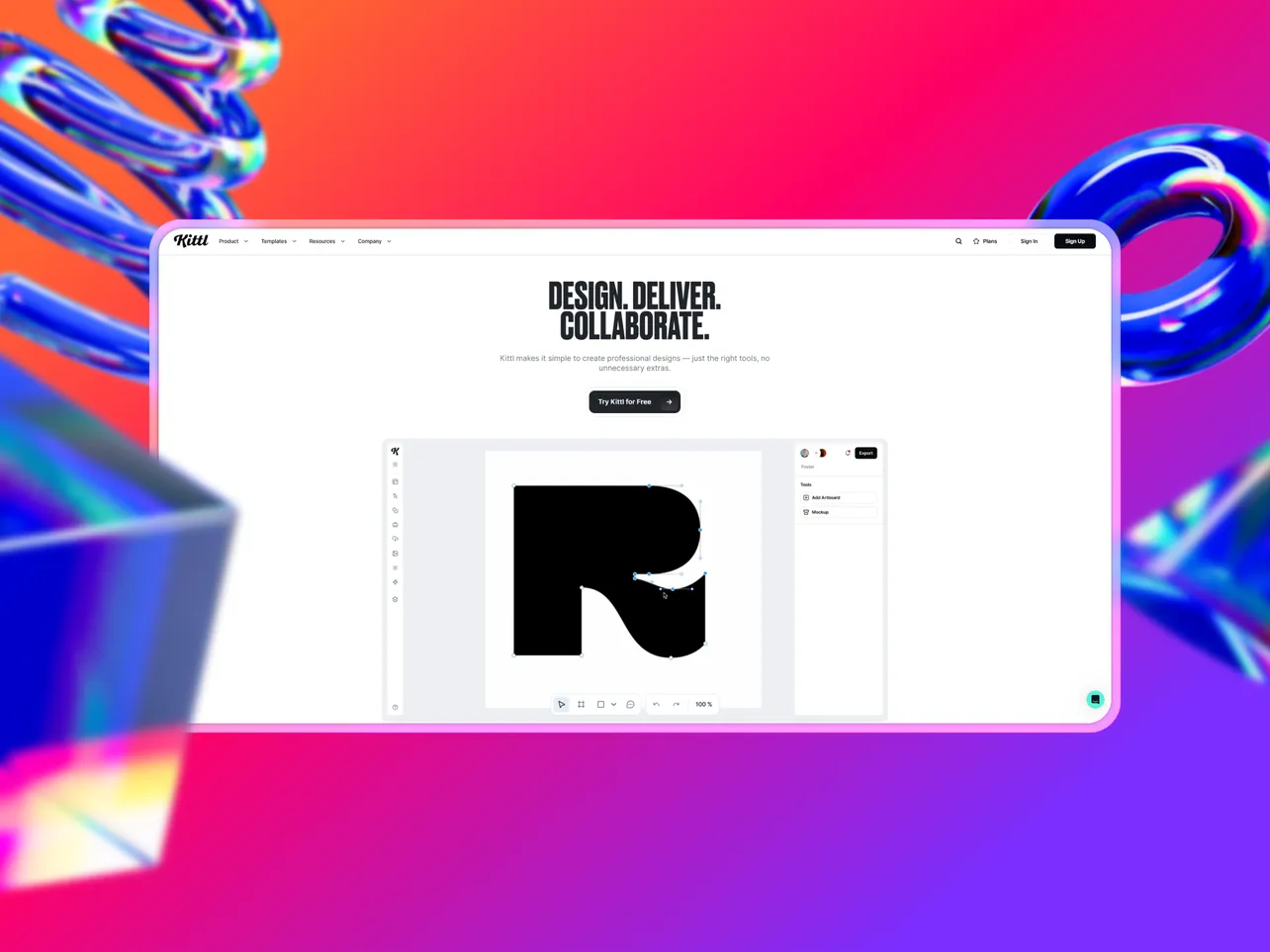Let's be real – we've all been there.
You're in Canva, trying to create something that doesn't look like every other post on Instagram, and you find yourself scrolling through the same tired templates for the hundredth time.
Sound familiar?
Don't get me wrong. Canva revolutionized design for non-designers. But if you're a creator who's outgrown the basics and wants something with more punch, more personality, and frankly, more cool factor, it's time we talked about Kittl.
Make stunning graphics in minutes.
The "Canva Plateau" is Real
Here's what happens: You start with Canva because it's easy (and it is!).
You create some decent graphics, maybe even get some compliments. But then you hit that wall where everything starts looking... well, Canva-ish. You know what I mean – that slightly generic, "I definitely made this with a template" vibe.
That's not your fault. That's just what happens when millions of people are using the same templates with the same fonts and the same stock photos.
Enter Kittl: Where Creativity Gets Dangerous
Kittl showed up to the design game with a different philosophy entirely. While Canva asks "How can we make design accessible?" Kittl asks "How can we make design addictive?"
And trust me, once you start playing with Kittl's tools, you'll understand what I mean.
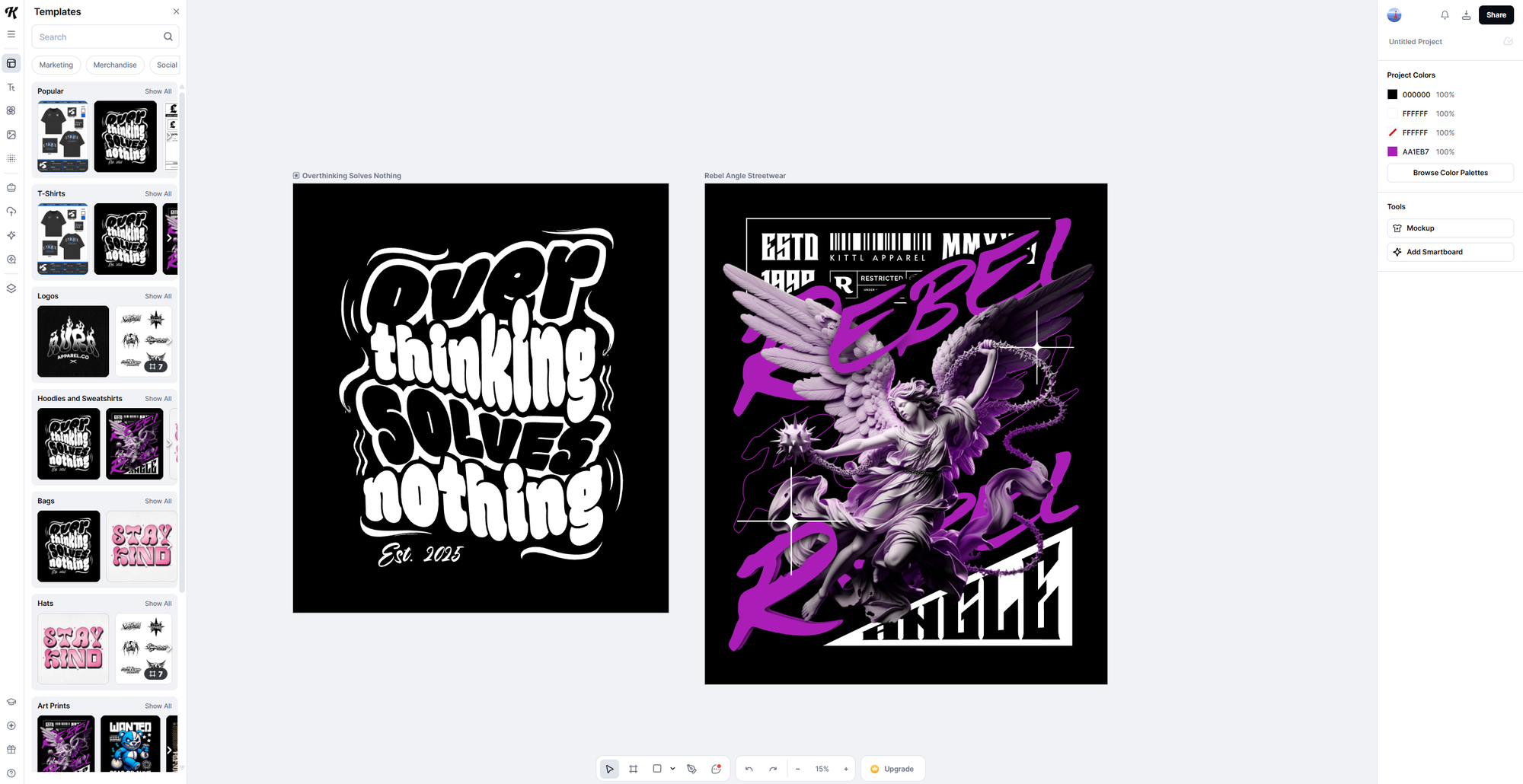
The Typography Game-Changer
Let's start with the biggest difference: typography. In Canva, you get fonts. In Kittl, you get font superpowers.
Kittl's text effects are honestly ridiculous (in the best way). We're talking:
- Vector-based text effects that stay crisp no matter how you resize them
- Layered typography that would take hours in Photoshop but happens in clicks
- Custom lettering tools that let you tweak individual letters like you're a type designer
- 3D text effects that don't look cheesy (finally!)
I spent my first hour in Kittl just playing with text effects like a kid with a new toy. It's that satisfying.
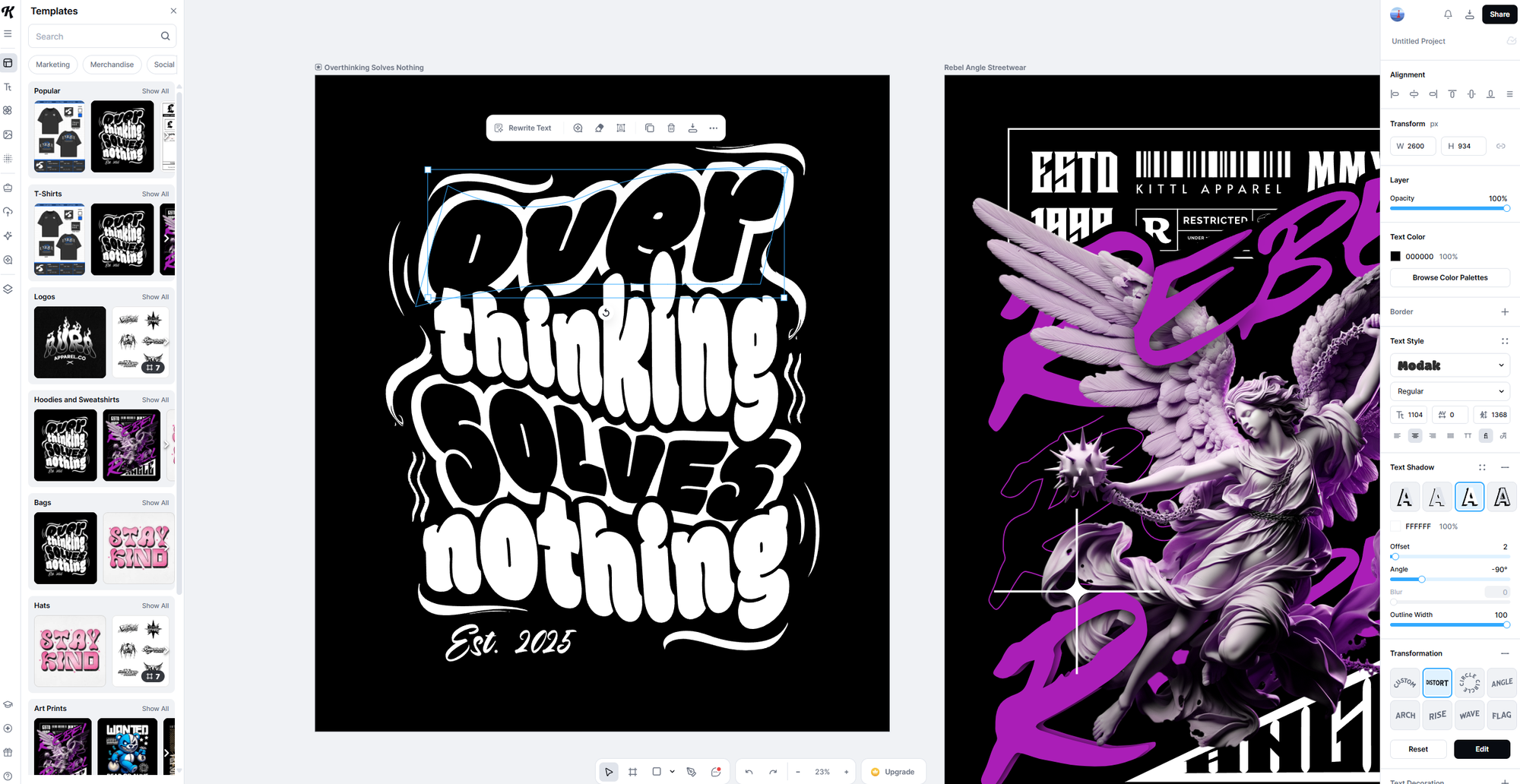
Templates That Don't Scream "Template"
Canva's templates are... fine.
They're safe, clean, and definitely usable. But Kittl's templates have personality. They lean into trends without being trendy, they're bold without being overwhelming, and most importantly – they give you room to make them yours.
The difference is in the details. Kittl templates often include:
- Multiple layout variations in one template
- Customizable color schemes that actually work together
- Typography treatments you can easily modify
- Design elements you can mix and match between templates
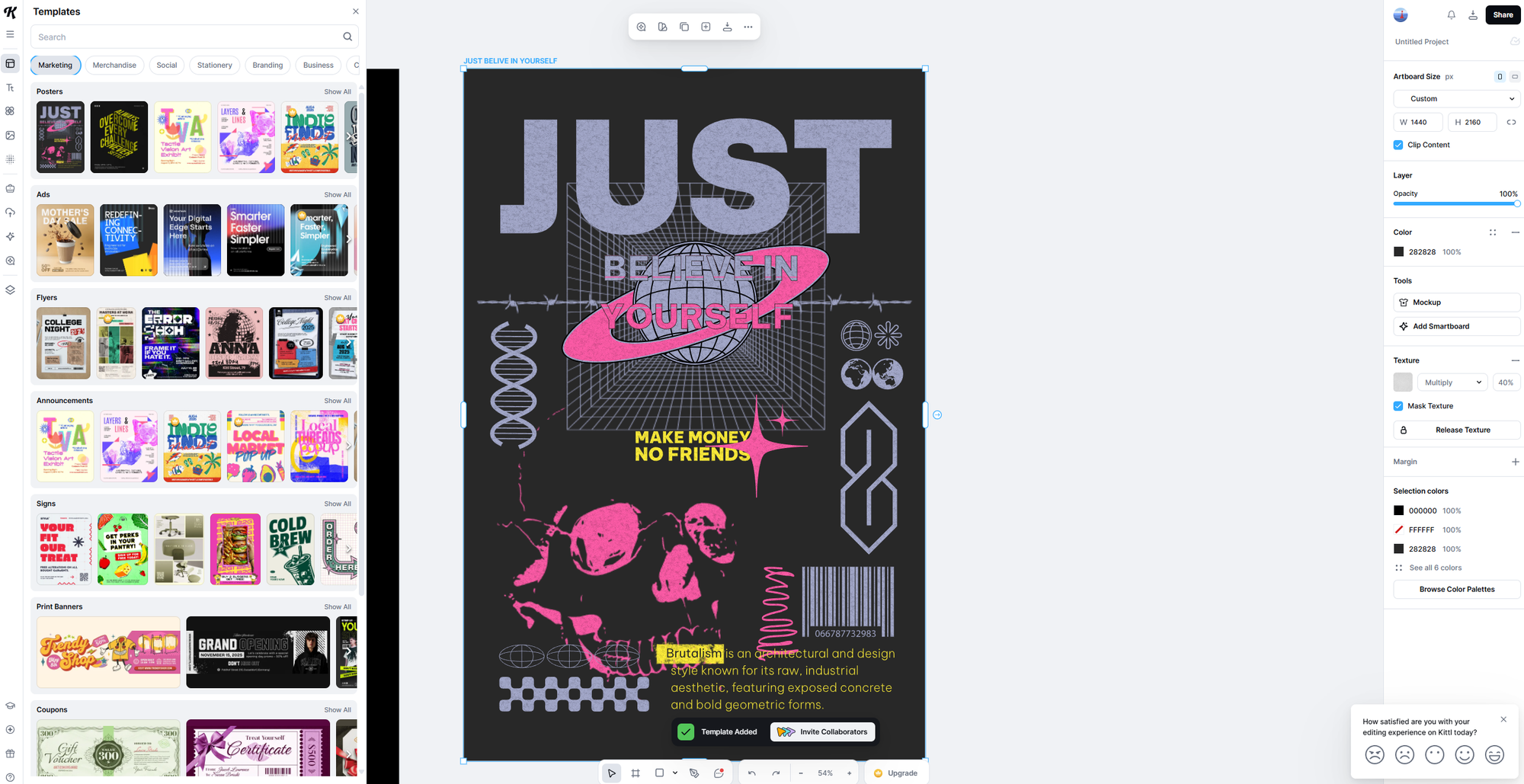
How To Search Kittl Templates & Use Style Filters
The AI That Actually Gets Design
AI is controversial, especially in the world of design.
Both platforms have AI features, but Kittl's AI feels like it actually understands design principles. Their AI background remover is cleaner, their image generation is more coherent, and their color palette suggestions actually make sense together.
But here's the thing, Kittl's AI doesn't try to do everything for you. It enhances your creativity instead of replacing it.
Where Canva Still Wins (Let's Be Fair)
Look, I'm not here to trash Canva completely. There are still some areas where it holds its ground:
Ease of Use: Canva is definitely more beginner-friendly. If you've never designed anything in your life, Canva's going to feel less overwhelming.
Template Quantity: Canva has tons of templates. Like, an almost ridiculous amount. If you need a template for "National Pancake Day Instagram Story," Canva probably has seventeen of them.
Collaboration Features: Canva's team features are pretty solid, especially for larger organizations.
Brand Kit Integration: Canva's brand kit features are comprehensive and easy to use.
But Here's Why Kittl Wins for Creators
1. You'll Actually Enjoy the Process
Creating in Kittl feels like playing, not working. The interface is intuitive but not dumbed down. You'll find yourself experimenting with effects and combinations you never would have tried in Canva.
2. Your Designs Will Stand Out
This is the big one. In a world where everyone's using the same Canva templates, Kittl gives you the tools to create something genuinely unique. Your audience will notice the difference, even if they can't put their finger on why.
3. You'll Grow as a Designer
Canva keeps you in the kiddie pool. Kittl gives you floaties and pushes you into the deep end. You'll learn actual design principles and techniques without feeling overwhelmed.
4. The Learning Curve Pays Off
Yes, Kittl has a slightly steeper learning curve than Canva. But it's the difference between learning to paint by numbers and learning to actually paint. The investment pays dividends.
Updated Full Kittl Masterclass (Every Feature Explained)
Real Talk: Who Should Make the Switch?
| You should try Kittl if: | Stick with Canva if: |
|---|---|
| You're tired of your designs looking like everyone else's | You design maybe once a month |
| You want to level up your design skills without learning Photoshop | You're happy with simple, clean templates |
| You create content regularly and need designs that pop | You work with a large team that's already integrated with Canva |
| You're willing to spend a little time learning new tools for better results | You're just not interested in learning new tools |
| You care about typography (seriously, the text tools alone are worth it) |
The Bottom Line
Canva taught us that design doesn't have to be hard. Kittl is teaching us that design can be fun and powerful without being complicated.
If you're a creator who's ready to step up your design game, Kittl isn't just an alternative to Canva – it's an upgrade.
The best part? You can try Kittl for free and see what all the fuss is about. Fair warning though – once you create your first design with those typography effects, you might not want to go back.
Ready to see what your creativity looks like unleashed? Give Kittl a try and thank me later.
Make stunning graphics in minutes.
Disclaimer: This post contains affiliate links. If you sign up for Kittl through our links, we may earn a commission at no extra cost to you. I only recommend tools I genuinely use and believe in, and trust me, I'm picky about my design tools!