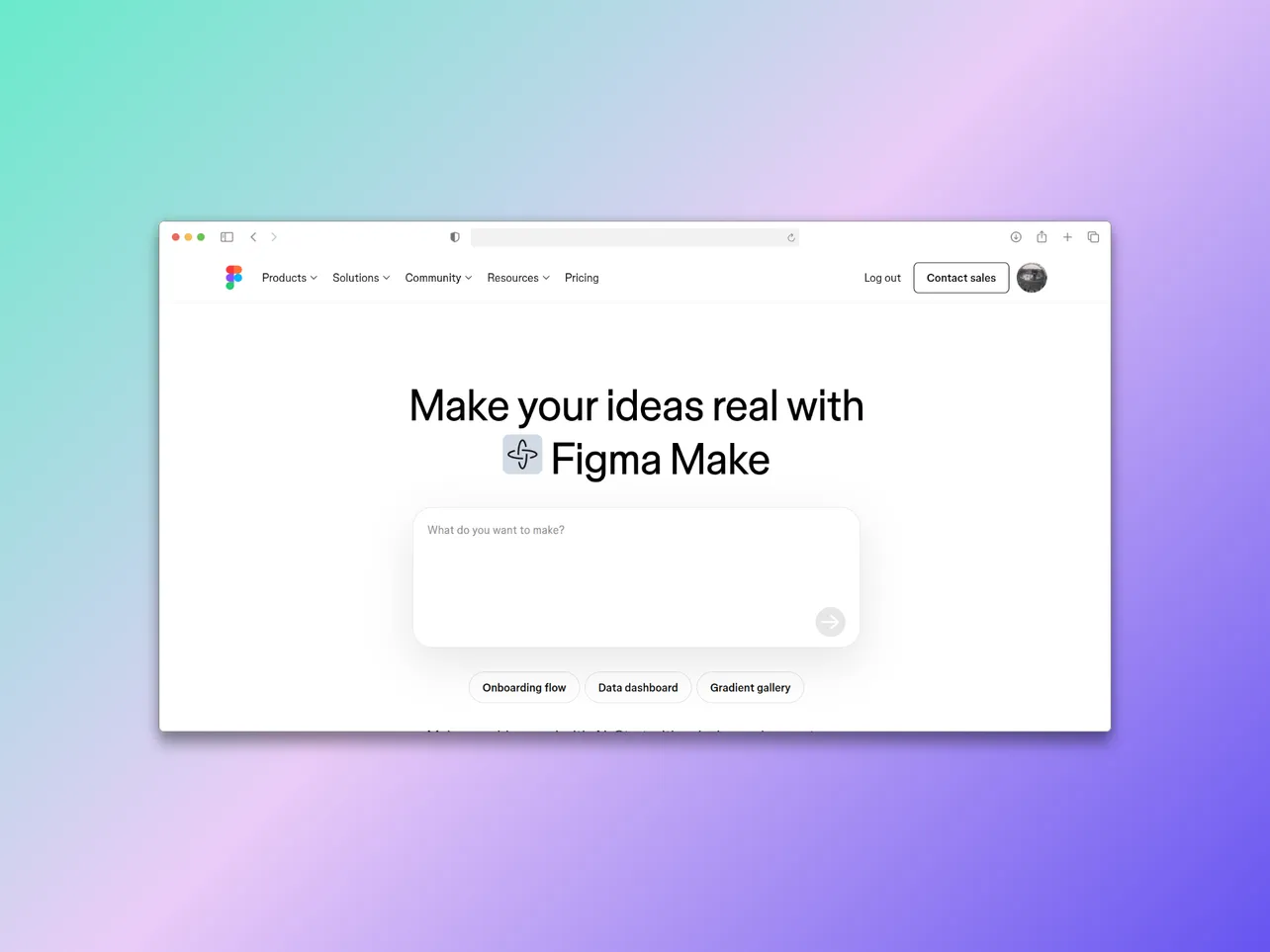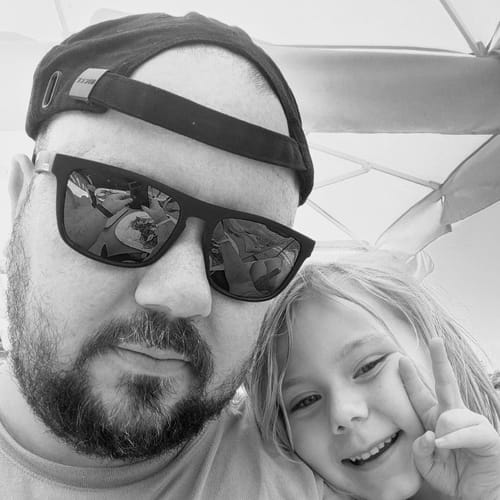Figma Make is a game-changing tool that's reshaping how design teams translate creative vision into functional code. This AI-powered feature transforms static designs into production-ready code snippets, bridging the gap that has historically plagued the designer-developer workflow.
The relationship between designers and developers has always been critical to product success, yet it's often filled with miscommunication and inefficiency.
Traditional design collaboration methods relied on a one-way handoff process - designers would complete their work, package it up with specifications, and toss it over the metaphorical wall to developers. This approach created bottlenecks, misinterpretations, and countless revision cycles.
The challenges are familiar to anyone who's worked in product development: missing measurements, unclear interaction states, inconsistent naming conventions, and the dreaded "that's not what I designed" moment.
How Figma Make is changing the designer-developer workflow comes down to one fundamental shift: replacing the handoff with real-time collaboration and intelligent automation.
The Shift from Handoff to Handshake in Designer-Developer Collaboration
The traditional handoff model operates like a relay race - designers complete their work, package it up with specs and assets, then toss it over the wall to developers who must interpret and implement everything independently.
This one-way street creates friction: developers discover edge cases that weren't designed, question spacing decisions without context, and often need to circle back for clarifications that delay timelines.
Figma Make transforms this dynamic into what's better described as a designer-developer handshake. Rather than waiting until designs are "final," developers can jump into files during the design process itself.
They see iterations as they happen, ask questions while designers still have context fresh in their minds, and flag technical constraints before they become costly rework.
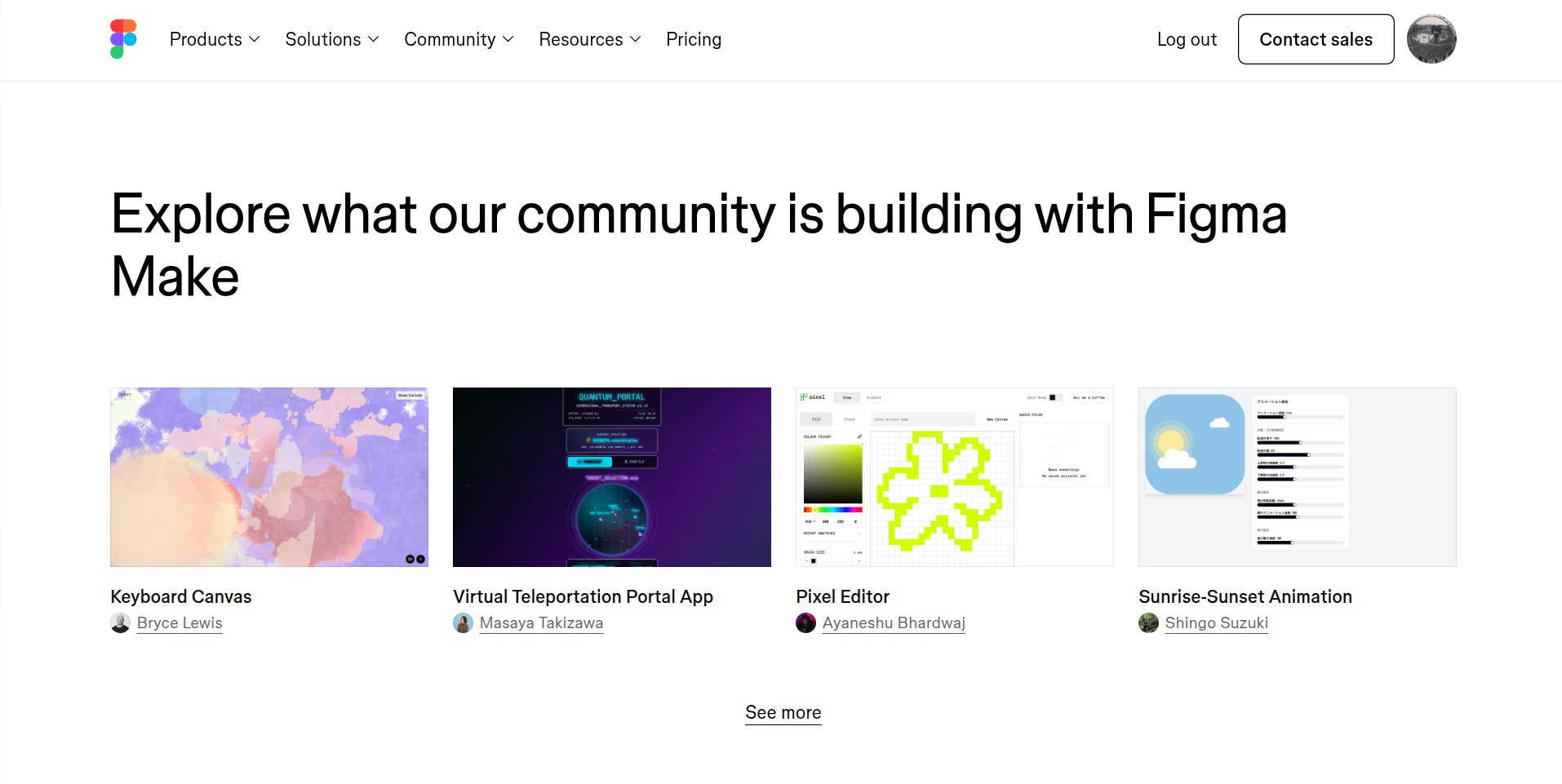
The benefits of live collaboration
This live collaboration approach delivers tangible benefits:
- Developers catch potential implementation issues while designs are still flexible
- Designers understand technical limitations earlier, leading to more realistic solutions
- Teams eliminate the guessing game around interaction details and responsive behavior
- Early feedback cycles replace lengthy revision rounds after development begins
The handshake model recognizes that great products emerge from continuous dialogue, not sequential stages. When developers participate in design discussions from the start, they become partners in problem-solving rather than order-takers executing someone else's vision.
Enhanced Developer Collaboration Features in Figma Make
Figma Make introduces several powerful features that transform how developers interact with design files. The platform recognizes that developer collaboration extends beyond simply viewing static mockups—it requires deep understanding of the design system's architecture.
Component Navigation
One standout capability allows view-only users to jump directly from component instances to their main components. This component navigation feature eliminates the frustrating hunt through nested frames and pages.
When a developer encounters a button or card component, they can instantly access its source definition, variants, and properties without needing edit permissions or designer assistance.
Design System Context
The improved design system context features help developers distinguish between official design system components and project-specific elements. Visual indicators and metadata reveal whether a component comes from a published library or exists locally within the project.
This clarity prevents developers from accidentally treating one-off designs as reusable patterns, reducing technical debt and maintaining system integrity.
Integration Capabilities
Figma Make's integration capabilities connect design files with external documentation and code repositories. Teams can link components directly to their corresponding documentation pages, implementation guides, or GitHub files.
Developers accessing a component see immediate references to naming conventions, usage guidelines, and existing code implementations. This connected ecosystem means developers spend less time context-switching between tools and more time building with confidence and accuracy.
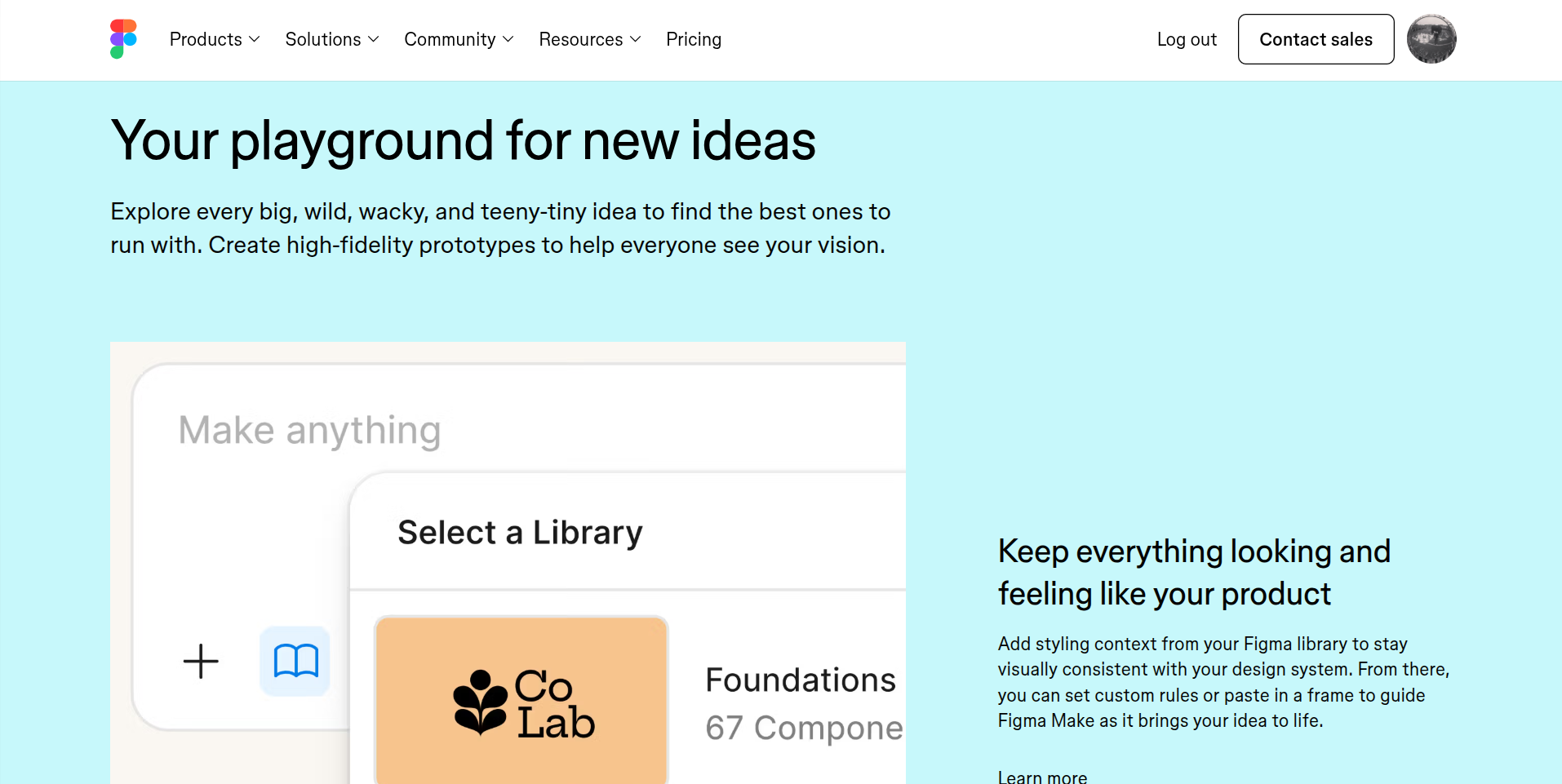
Best Practices for Improving Designer-Developer Communication Using Figma Make
The technical features mean little without establishing solid workflows. Teams getting the most value from How Figma Make is changing the designer-developer workflow implement specific practices that bridge the gap between design intent and code reality.
Use Naming Conventions
Naming conventions serve as the foundation for smooth handoffs. When designers name their styles—colors, typography, spacing—to mirror the actual code variables developers use, implementation becomes nearly friction-free.
A color named primary-blue-500 in Figma that matches $primary-blue-500 in the codebase eliminates guesswork and reduces back-and-forth questions about which exact shade to use.
Add Annotations
Annotations transform designs from pretty pictures into actionable blueprints. Adding specific measurements, interaction notes, and edge case behaviors directly on the canvas gives developers the context they need without scheduling another meeting. Think of annotations as inline documentation - they answer questions before they're asked.
Communicate Readiness Clearly
Readiness communication prevents the classic problem of developers building features based on work-in-progress designs. Smart teams use dedicated pages labeled "Ready for Dev" or create custom sticker components that act as visual status indicators.
Some organizations color-code frames: green borders signal approved designs, yellow means under review, red indicates experimental work. This visual language creates instant clarity about what's safe to build and what's still evolving, keeping everyone aligned without constant status check-ins.
Leveraging AI Capabilities within Figma Make
Figma Make introduces AI-generated designs that can speed up the early stages of product development. The platform's AI features help generate design variations and produce code snippets based on visual elements, allowing teams to quickly explore different directions and implementation approaches.
Developers can use these capabilities to understand how specific design patterns translate into actual code, bridging the gap between visual design and technical execution.
The technology shows promise, yet faces significant limitations when working with established design libraries integration. Current AI recognition struggles with complex component architectures - especially when teams maintain extensive libraries with multiple variants and nested instances.
The challenge becomes more pronounced with design tokens, where AI tools don't always grasp the relationships between comprehensive variable systems that govern colors, spacing, typography, and other foundational design decisions.
Teams working with mature design systems often find the AI needs additional context to properly interpret:
- Semantic token hierarchies (primitive vs. semantic vs. component-specific tokens)
- Conditional logic within component variants
- Cross-referenced variables that create systematic consistency
Community Feedback and Future Prospects for Deeper Design System Integration in Figma Make
The design community has been vocal about their expectations for design system ingestion capabilities within Figma Make. Users are actively requesting improvements that would allow the AI to comprehensively scan and understand complex component libraries, including:
- Nested variants and component hierarchies that reflect real-world design system architectures
- Complete variable sets encompassing color tokens, spacing scales, and typography systems
- Component documentation and usage guidelines embedded within the design files
Community insights reveal a strong desire for the AI to recognize relationships between components -
understanding when a button variant belongs to a primary navigation pattern versus a form submission context. Design teams managing enterprise-level systems have expressed particular interest in the AI's ability to interpret semantic naming conventions and apply them correctly when generating code.
The Figma team has acknowledged these requests, with AI enhancement plans pointing toward more sophisticated parsing of design tokens and component metadata.
Beta testers are already experimenting with workflows that combine manual annotations with AI-assisted code generation, creating hybrid approaches that bridge current limitations while anticipating future capabilities.
How Figma Make is changing the designer-developer workflow comes down to one fundamental shift: replacing last-minute surprises with proactive collaboration.
The platform's live features enable designer-developer alignment from day one, letting developers ask questions and provide technical input while designs are still malleable. This improved workflow means fewer "wait, we can't build that" moments during sprint planning.
The trajectory is clear - as AI capabilities mature to handle complex design systems with thousands of components and variables, we're moving toward a future where production-ready code generation becomes standard practice.
Teams investing in structured design systems and clear documentation today are positioning themselves to reap maximum benefits as these intelligent features evolve.