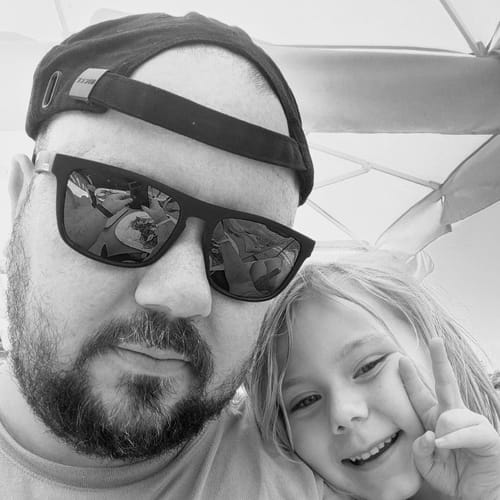We’ve all been there: you pick up your phone to check a quick Slack message, and 20 minutes later, you’re deep in an Instagram scroll hole.
It’s not just a willpower issue - modern apps are engineered to keep you hooked. The average person now checks their phone 96 times a day, often at the expense of deep work and mental clarity.
The good news: you can fight tech with tech. We’ve curated the best apps to reduce phone addiction that actually work - helping you reclaim your focus, whether you need a gentle nudge or a total digital detox.
How We Chose the Best Digital Wellbeing Tools
As founders and builders, we can't afford to lose hours to screen time. We selected these apps based on three criteria:
- Friction: How effectively they stop the "mindless open."
- Stickiness: Do they help build long-term habits?
- Cross-Platform: Can they sync between your phone and laptop for total focus?
Top Apps for Breaking Phone Addiction
Brainrot

Best for: People who are happy to let AI make suggestions.
Brainrot uses AI to catch you when you're mindlessly scrolling and actually intervenes.
Created by a developer who couldn't stop checking his own phone, the app made £26,000 in its first 30 days because it tackles a problem most of us can relate to.
Instead of just blocking apps, it jumps in during those zombie scrolling moments and redirects your attention somewhere better.
Find out more about Brainrot.
Screen Time & Digital Wellbeing (Built-in Options)
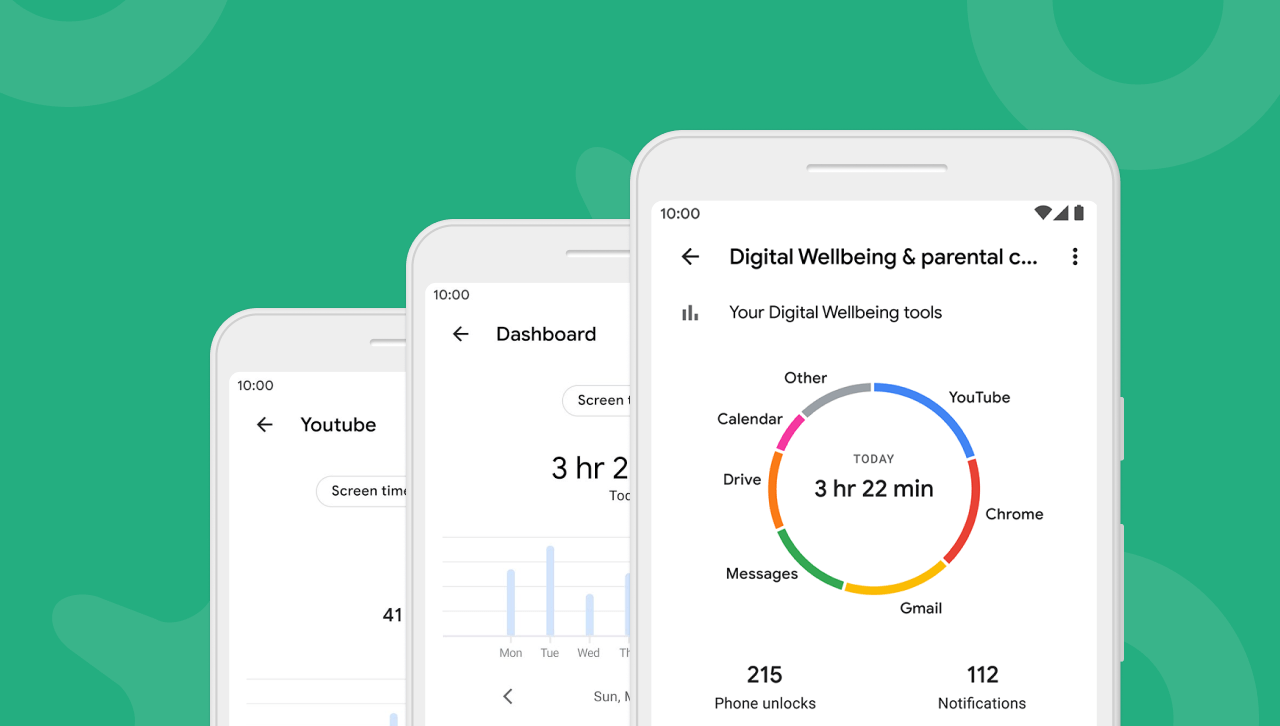
Best for: Beginners.
Before downloading third-party tools, check what you already have. Apple's Screen Time and Google's Digital Wellbeing offer basic app limits and usage reports.
- Key Feature: Free, integrated, and privacy-focused.
- Why it works: It’s a low-barrier way to start seeing where your time goes.
Find our more about Google's Digital Wellbeing.
Freedom
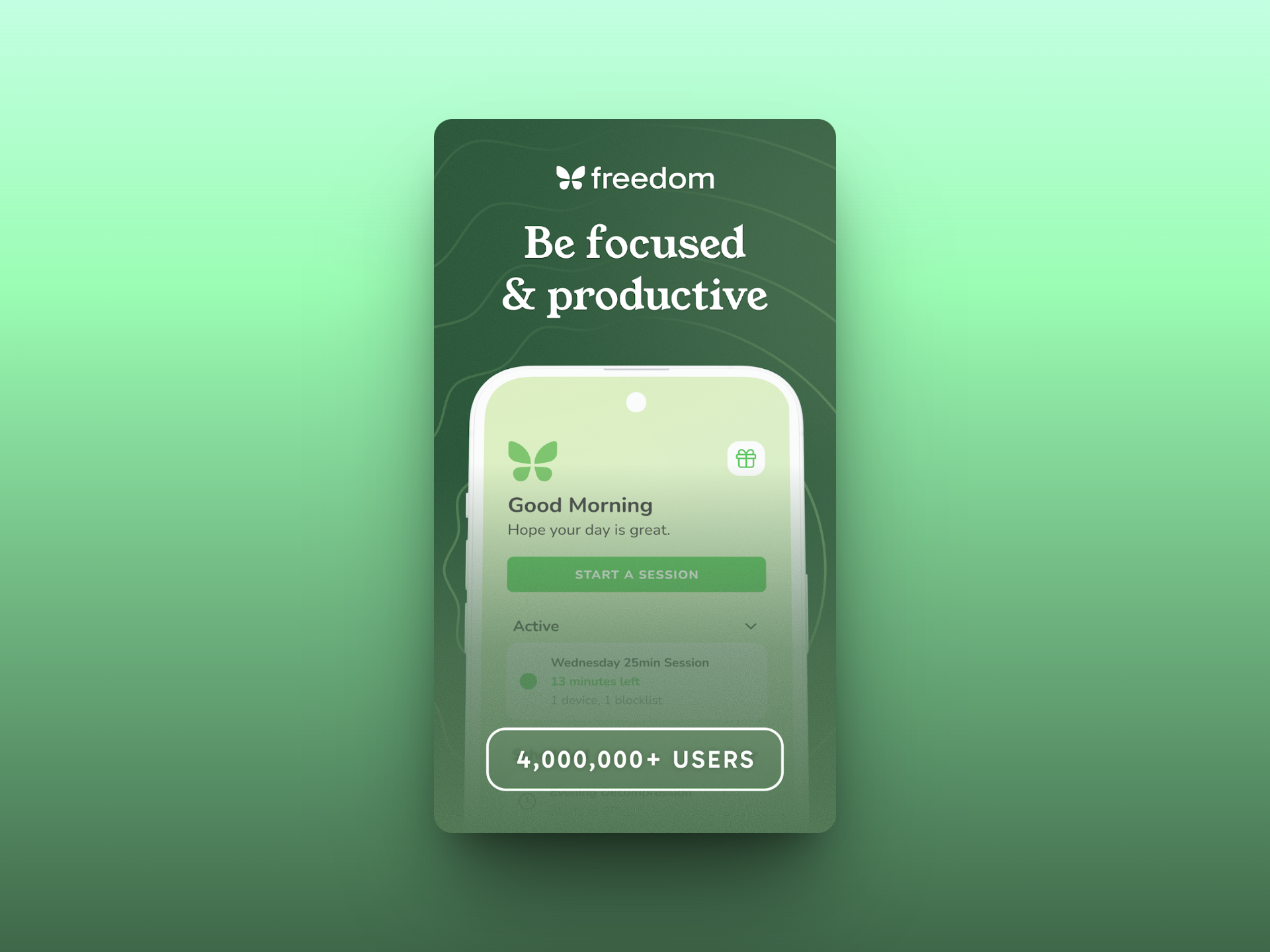
Best for: Total cross-platform focus.
If you find yourself jumping from Instagram on your phone to Reddit on your desktop, Freedom is the solution. It allows you to block distracting websites and apps across all your devices simultaneously.
- Key Feature: Syncs blocks across phones, tablets, and computers.
- Why it works: It prevents the "device switch" cheat that many of us do when one screen is blocked.
Find out more about Freedom.
Forest

Best for: Visual learners and those who need positive reinforcement.
Forest turns staying off your phone into a game. When you want to focus, you plant a virtual seed. If you leave the app to check social media, your tree dies. Over time, you build a lush forest representing your focused hours.
- Key Feature: They partner with real tree-planting organizations, so your focus helps the actual planet.
- Why it works: It utilizes the Pomodoro technique combined with gamification to make focus rewarding.
Find out more about Forest.
StayFree
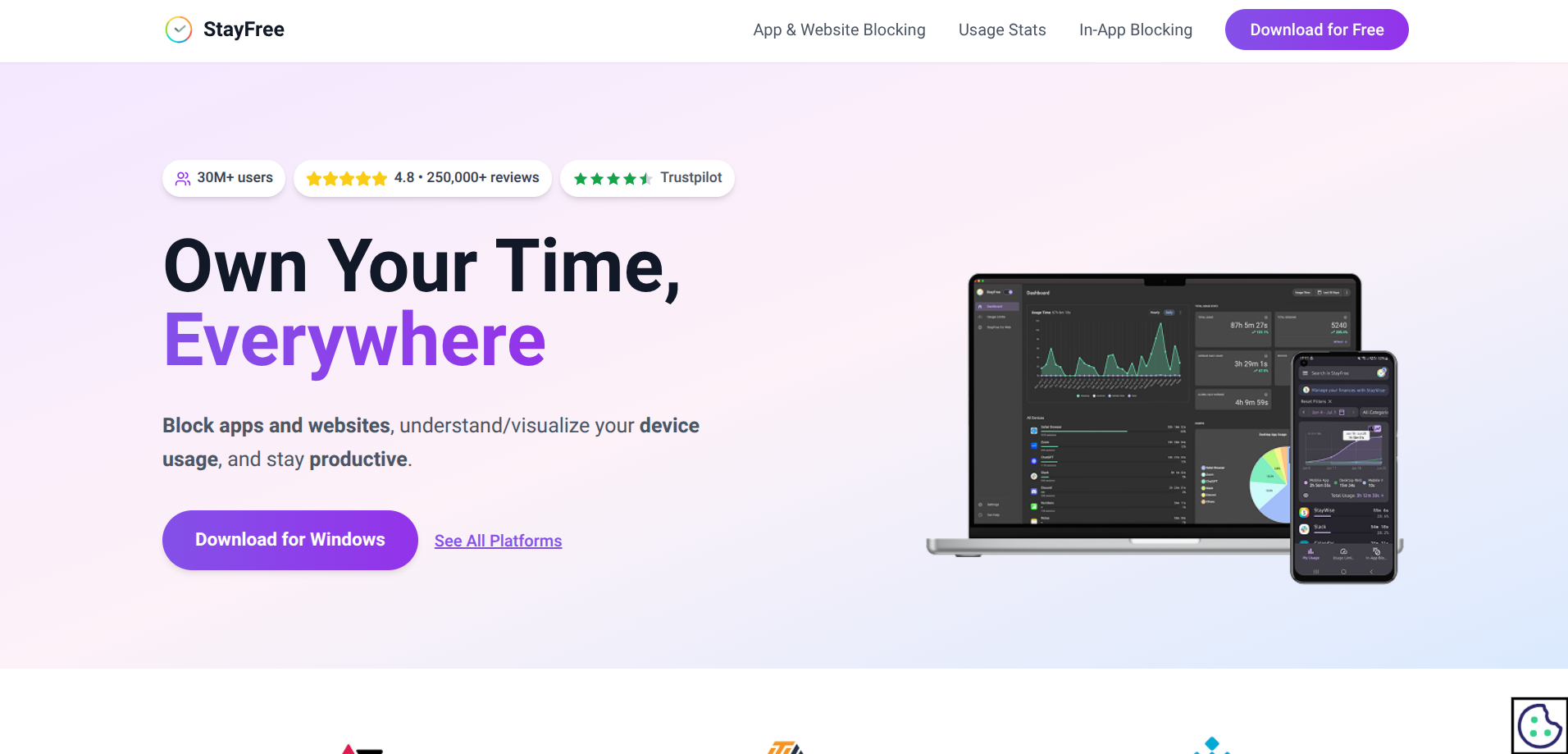
Best for: Data enthusiasts and anyone juggling multiple devices.
StayFree takes a comprehensive approach to screen time by syncing usage data across your phone and computer. It visualizes exactly how you spend your day with detailed charts and usage history. Instead of just blocking apps, it helps you understand your habits so you can set smarter limits and genuinely reclaim your time.
- Dive into detailed analytics to see exactly where your time goes without feeling guilty about it.
- Keep your scrolling in check by setting usage limits that nudge you when it is time to disconnect.
- Build a healthier relationship with your tech by comparing your progress to global averages and hitting your personal targets.
Find out more about StayFree.
One Sec
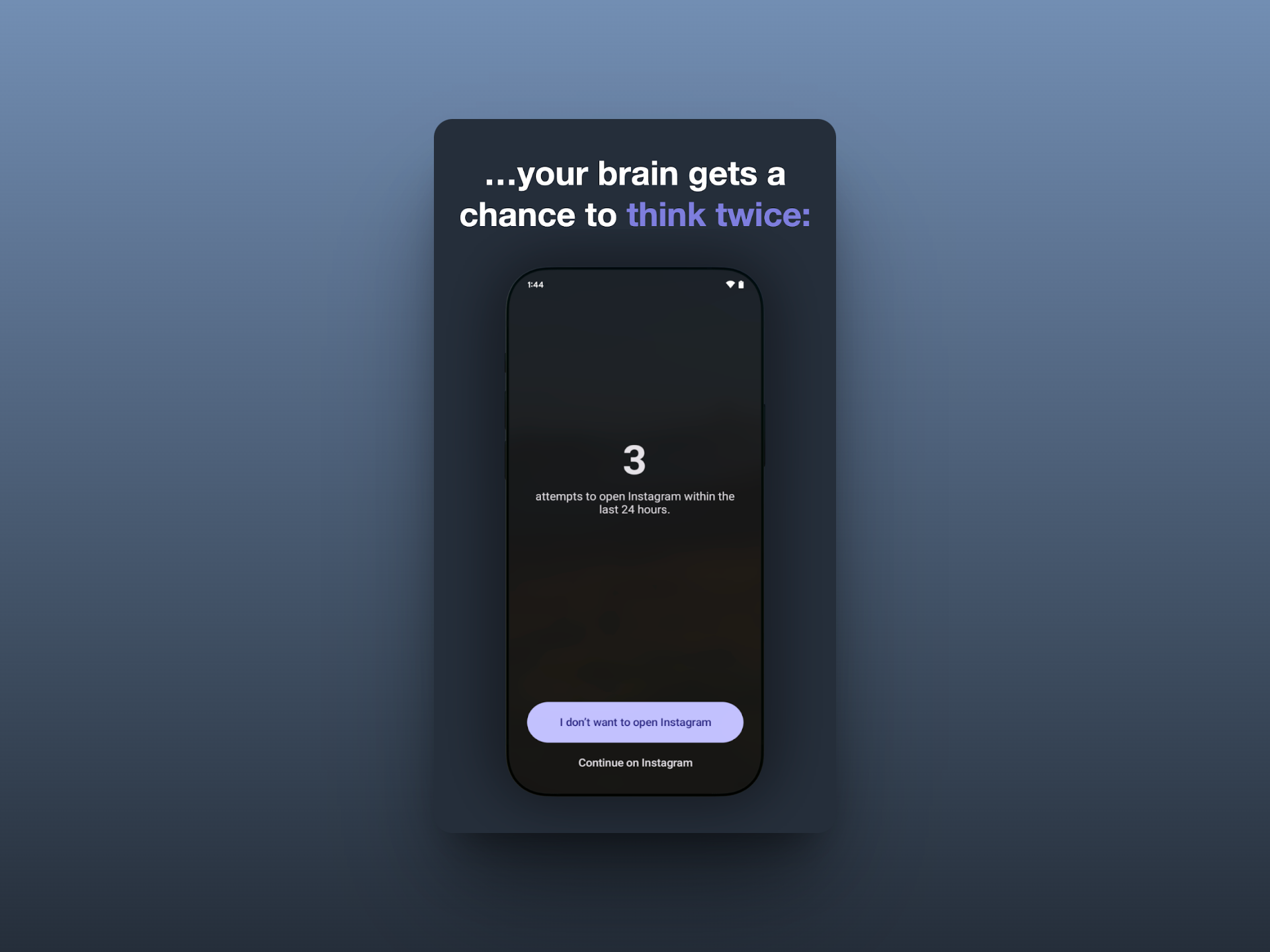
Best for: Breaking unconscious habits.
One Sec doesn't block you permanently; it forces you to take a deep breath for one second before an addictive app opens. This simpler "pattern interrupt" breaks the dopamine loop, making you ask: Do I actually want to open this, or am I just bored?
- Key Feature: Forces a breathing exercise before opening target apps.
- Why it works: Users report cutting social media usage by 57% just by adding this small layer of friction.
Find out about One Sec.
Cold Turkey Blocker

Best for: Understanding your usage.
You can't change what you don't measure. Moment provides detailed usage insights without judgment, sending gentle reminders about screen time and helping you set realistic reduction goals.
- Key Feature: detailed breakdown of how you use your phone, not just how long.
- Why it works: It relies on awareness rather than force.
Find out more about Cold Turkey.
Tips for Choosing the Right App
- Start Simple: Try the built-in Screen Time controls first. If you just ignore the notifications, upgrade to One Sec or Freedom.
- Match Your Habits: If you doomscroll at night, look for apps with strict scheduling. If you open apps unconsciously during the day, look for friction tools.
- Check Reviews: Ensure apps stay updated and work reliably with your specific phone OS.
Making It Stick
Apps work best as part of a broader strategy. The goal isn't eliminating your phone but using it more intentionally.
Try creating phone-free zones in your home (like the bedroom), establishing screen-free morning routines, and being mindful of where you place your device throughout the day. These apps help you rediscover what it feels like to be present instead of constantly pulled toward your screen.
Breaking phone addiction is a process, so be patient as you find the right combination of tools and habits that work for you.